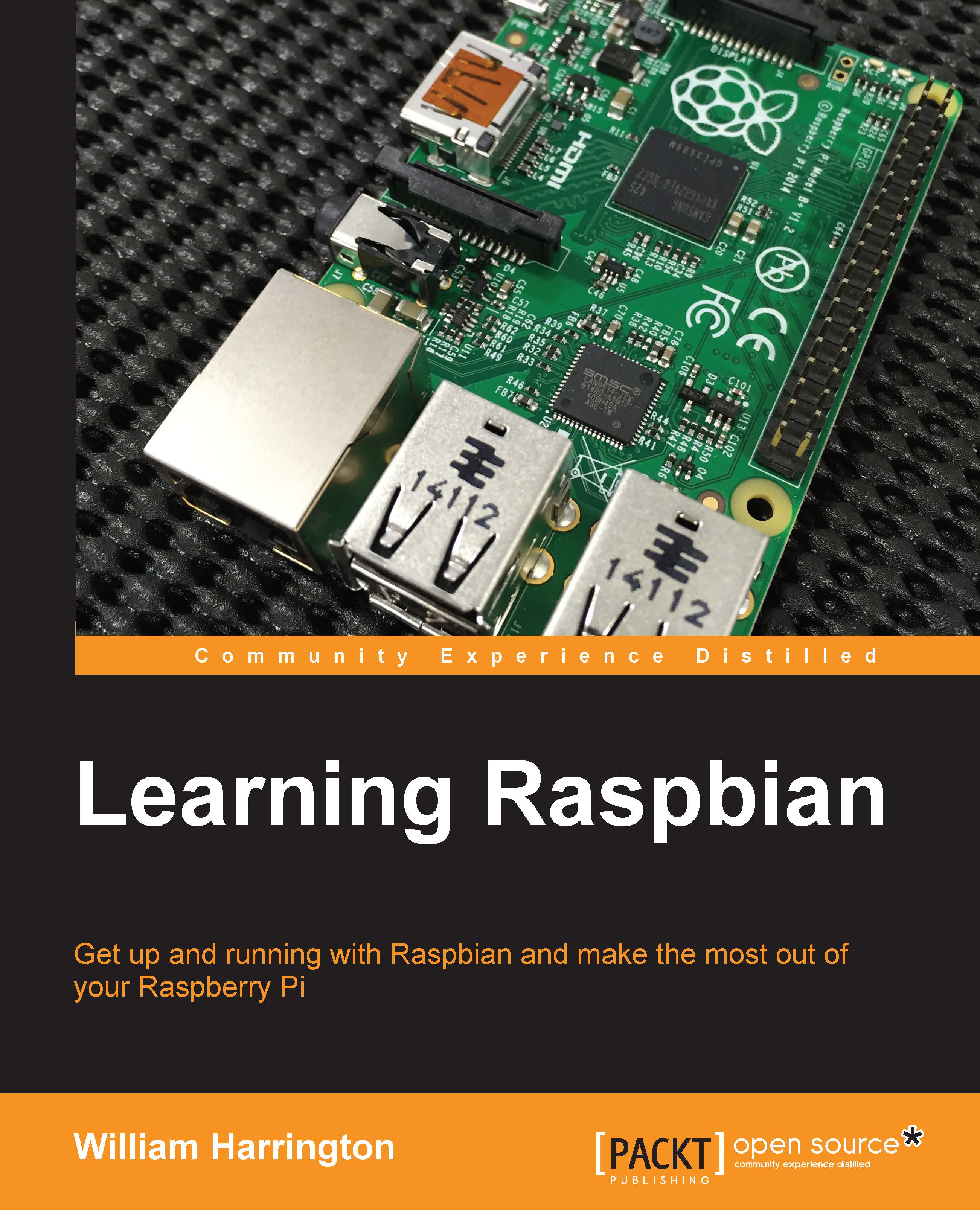Methods of installing software
There are several different ways to install software on your Raspberry Pi. These include:
apt-get
GUI Package Manager
Aptitude
Raspberry Pi Store
The source
All of these methods, with the exception of installing from source code, use APT and dpkg to install the software package.
dpkg
dpkg is a software application at the center of Raspbian's software package management system. It is a software tool that actually installs a software package from a .deb file.
A .deb file contains three different parts:
A Debian-binary file that contains the version of dpkg needed to install the package
A control archive that has all the information needed to install the package
A data archive that contains the actual software itself
dpkg reads the .deb file and determines whether all of the required software is installed. If the required software isn't installed, it will let you know what the required software is.
APT
The APT is a frontend tool that makes using dpkg a lot easier. It is preconfigured...