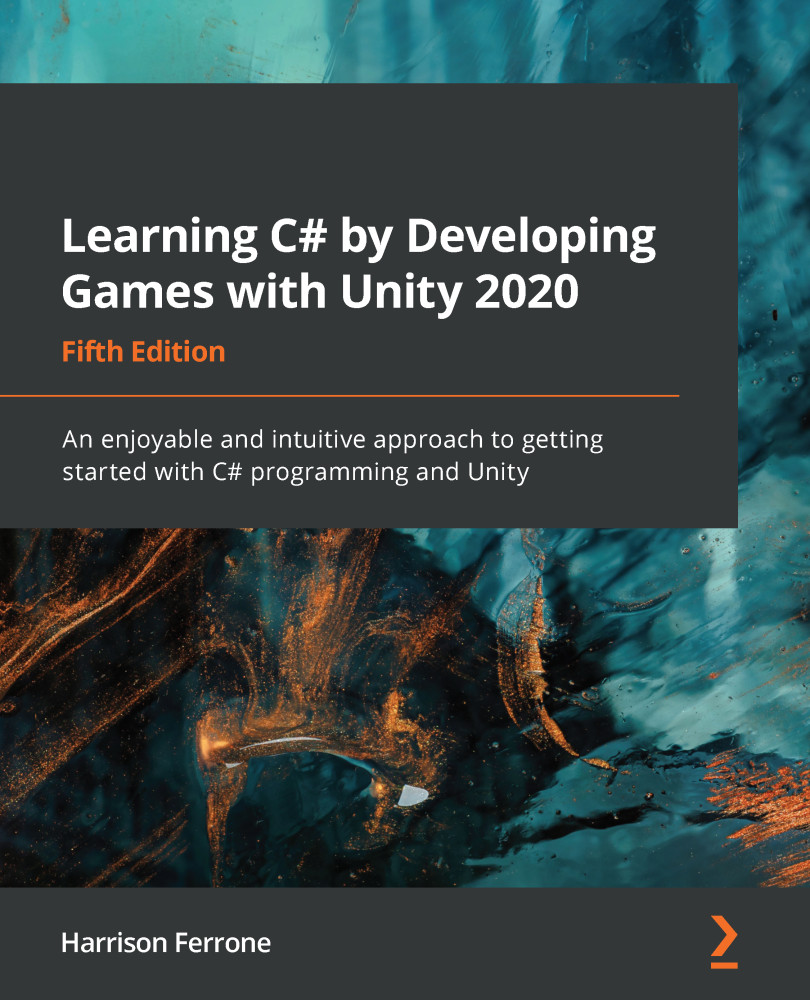Let's adjust the tangents on the first and last frames of the animation so that the spinning animation blends seamlessly together when it repeats:
- Right-click on the first and last keyframe's diamond icons on the animation timeline and select Auto:

- Move the Main Camera so that you can see the Health_Pickup object and click on Play:

Changing the first and last keyframe tangents to Auto tells Unity to make their transitions smooth, which eliminates the jerky stop/start motion when the animation loops.
Objects can also be animated using C# by manipulating specific properties, such as position or rotation. Even though we won't be going into that specific topic in this book, it's important to know that programmed animations are an option in Unity.
That's all the animation you'll need for this book, but I'd encourage you to check out the full toolbox that Unity offers in this area...