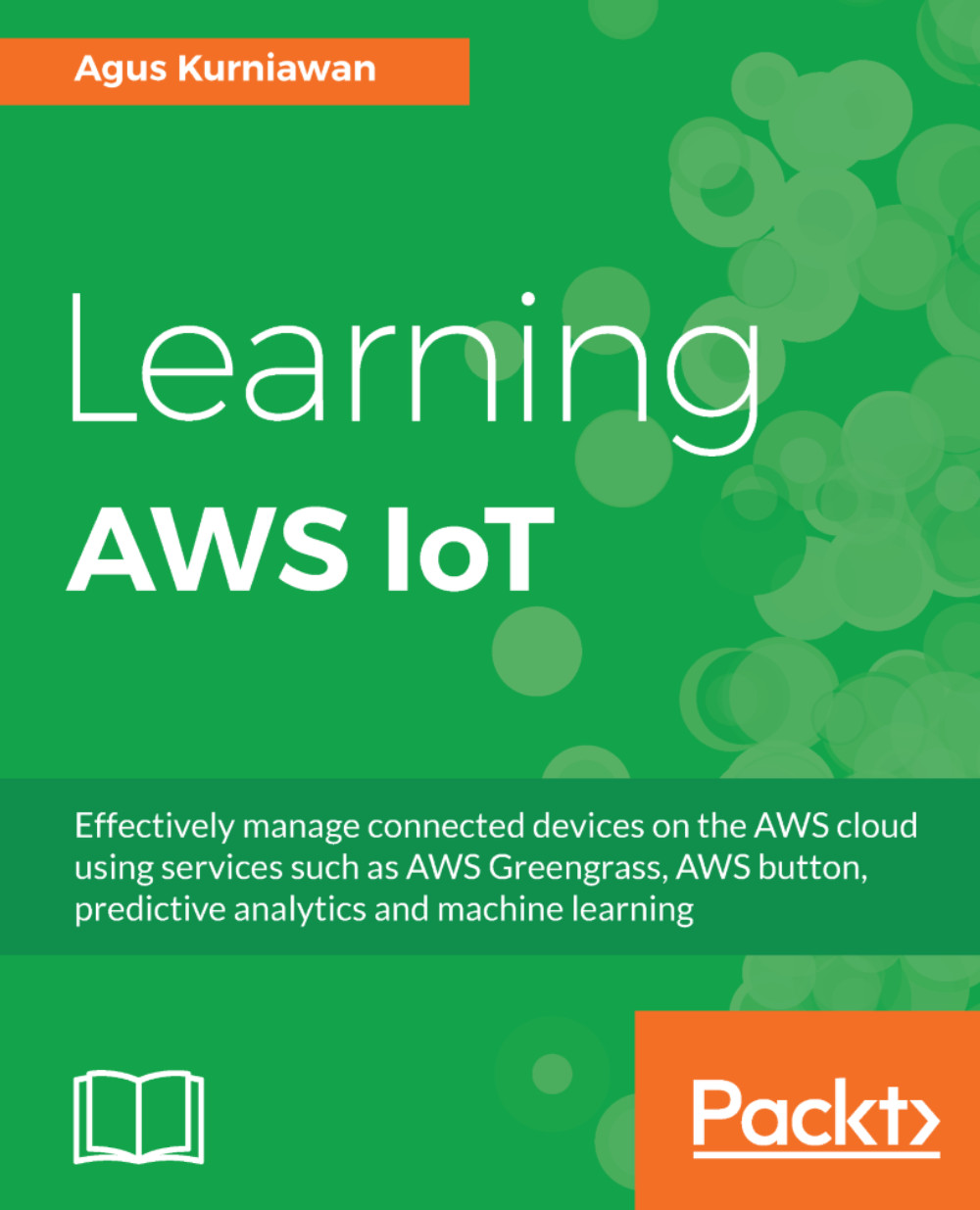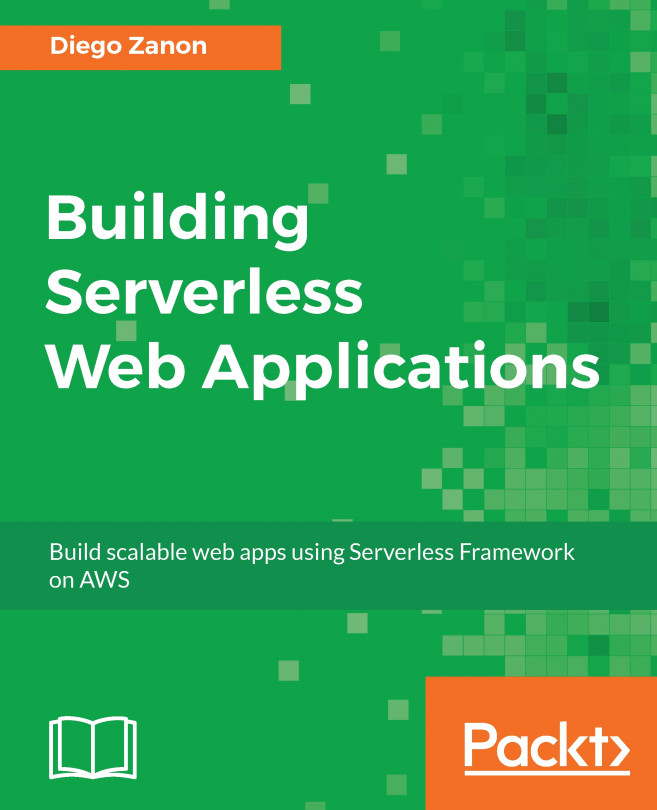Managing AWS IAM
AWS Identity and Access Management (IAM) is one of the Amazon services for managing your identity and access rights on any AWS resource. You can manage users, roles, and policies. You can find the AWS IAM Management Console at https://console.aws.amazon.com/iam/.
AWS provides IAM for managing all resource security and policies. Through AWS IAM, we can control and limit access and permission for any resource. You can create a new user and set its permission. For security reasons, you should investigate the user's need. You should set minimum permission to access AWS resources. Remove resource permissions if the user does not need them. You can see user permissions on the Permissions tab, as shown in the following screenshot:

As a best security practice, you should not use a user account to access resources directly. You can create an access key ID to access those resources. You can see an access key list in the following screenshot. In this case, you should review access keys...