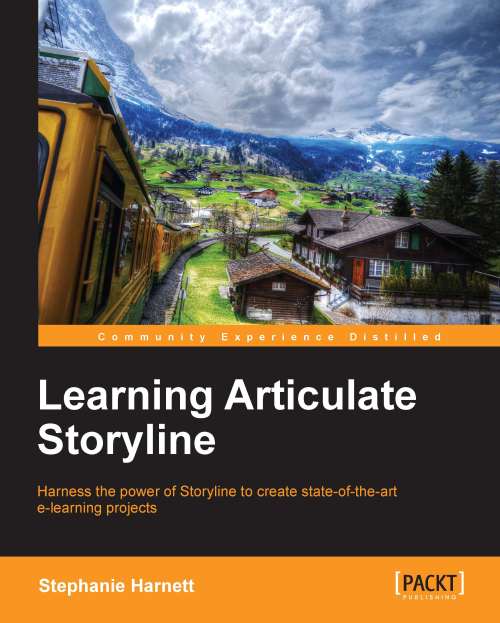Understanding slide properties
Slide properties control how the slide advances, what happens when learners revisit the slide, and player controls that are visible for the slide (the next and previous buttons).
Viewing slide properties can be done in Story View and Normal View as shown in the following screenshot:

Slide properties are important to understand in order to control slide order and branching behavior. Let's take a closer look at each of the properties that can be adjusted on a per slide basis.
Slide advances
The default is By User. This means that the user must click on the Next button to advance to the next slide. This can be switched to Automatically so that when the timeline ends the next slide is displayed.
When revisiting
This option controls how objects behave when the learner returns to a slide. The default is Automatically decide which means if the slide contains objects (graphics, audio, and so on), and no interactivity, Storyline resets the slide to the beginning of...