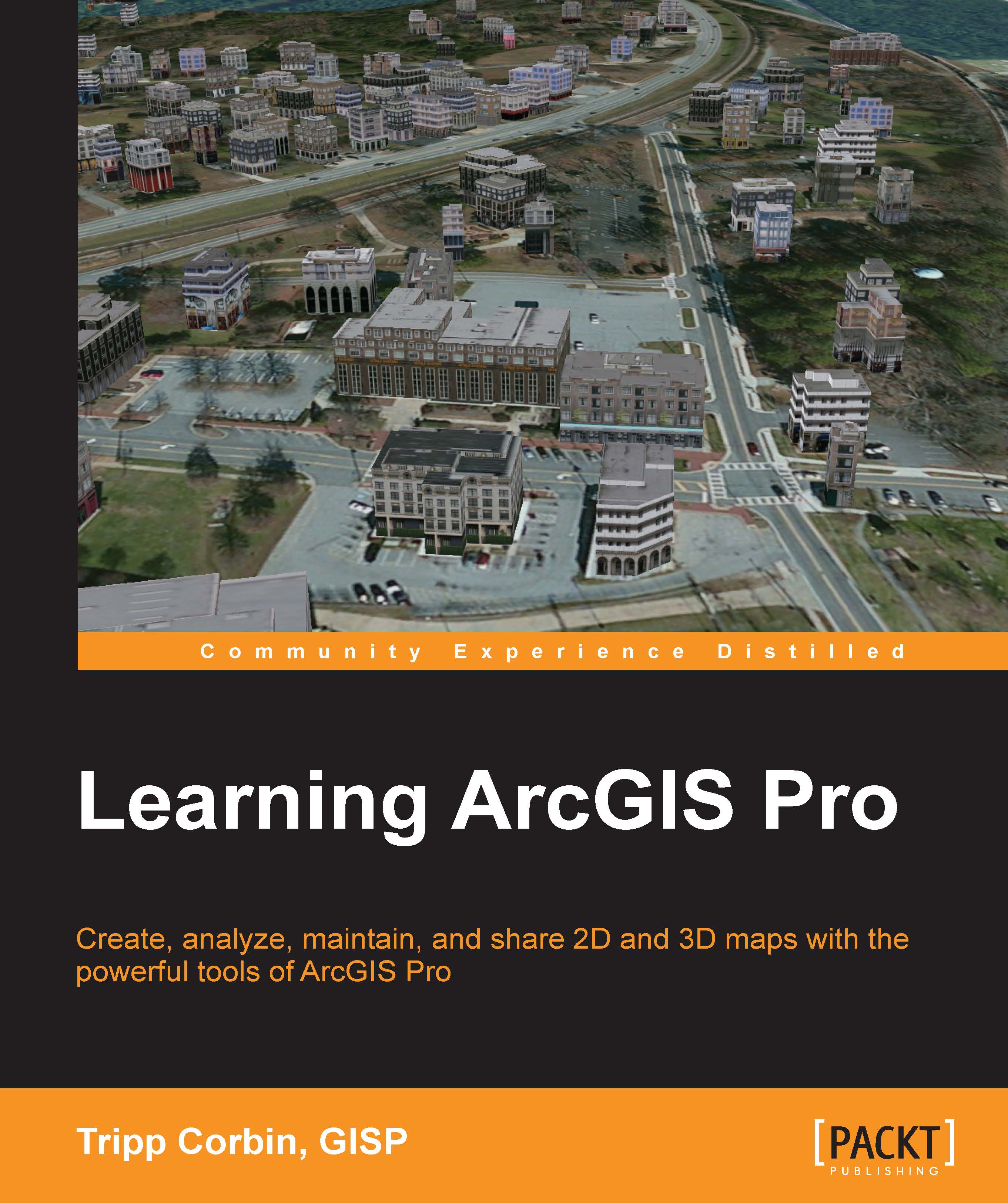What this book covers
Chapter 1, Introducing ArcGIS Pro, explains the installation process and requirements of ArcGIS Pro. You will learn how to manage software licenses and the differences between the three license levels. Finally, you will launch ArcGIS Pro and open a project to begin exploring the application.
Chapter 2, Using ArcGIS Pro – Navigating through the Interface, introduces you to ArcGIS Pro's new ribbon-based interface. You will learn how the interface works and the terminology associated with it. You will begin to explore tools that will allow you to access data, maps, and tools within an ArcGIS Pro project.
Chapter 3, Creating and Working with ArcGIS Pro Projects, explains what an ArcGIS Pro project is and how it works. You will learn how to create new projects, add items to a project, and how to use project templates.
Chapter 4, Creating 2D Maps, shows you how to create 2D maps. You will learn how to add layers, control layer display and draw order, and configure different types of layer symbology. You will also learn how to configure labeling for layers along with other layer properties.
Chapter 5, Creating 3D Maps, shows how ArcGIS Pro can be used to create 3D maps. You will examine how to combine 2D and 3D data to create amazing 3D scenes. You will learn how to configure 3D layer symbology to produces realistic-looking views and navigate within a 3D map.
Chapter 6, Creating a Layout, teaches you how to create a layout that contains 2D and/or 3D maps, dynamic legends, scales, and so on. Often the final step of any project is to present your findings and work. In GIS, this is typically done with a map. The layout provides the frame for that map.
Chapter 7, Editing Spatial and Tabular Data, explains what types of data can be edited and outlines the recommended workflows to maintain GIS data using ArcGIS Pro. ArcGIS Pro allows users to edit a wealth of GIS data including both spatial and tabular information.
Chapter 8, Geoprocessing, introduces you to many of the most commonly used tools, where they can be accessed, and what will determine which tools are available to them within ArcGIS Pro. ArcGIS Pro includes a wealth of tools to analyze and manipulate GIS data, which are referred to as geoprocessing tools.
Chapter 9, Creating and Using Tasks, shows readers how they can create tasks for common workflows within their offices to improve efficiency and standardization. ArcGIS Pro Tasks allow GIS managers to standardize processes and workflows.
Chapter 10, Automating Processes with ModelBuilder and Python, introduces readers to the basic concepts and skills needed to create simple models and Python scripts for ArcGIS Pro. ModelBuilder and Python can be used to automate and streamline analysis, conversion, and integration processes within ArcGIS Pro.
Chapter 11, Sharing Your Work, illustrates different methods within ArcGIS Pro to share maps, data, and processes with others, both on your network and off. As more and more people are becoming geospatially savvy, it is increasingly important to be able to share our GIS content with others.
Appendix A, ArcGIS Pro Glossary, provides a quick reference for the terminology associated with ArcGIS Pro.
Appendix B, Chapter Questions and Answers, provides the answers to questions contained in the chapters, so readers can verify the answers they gave for each question.