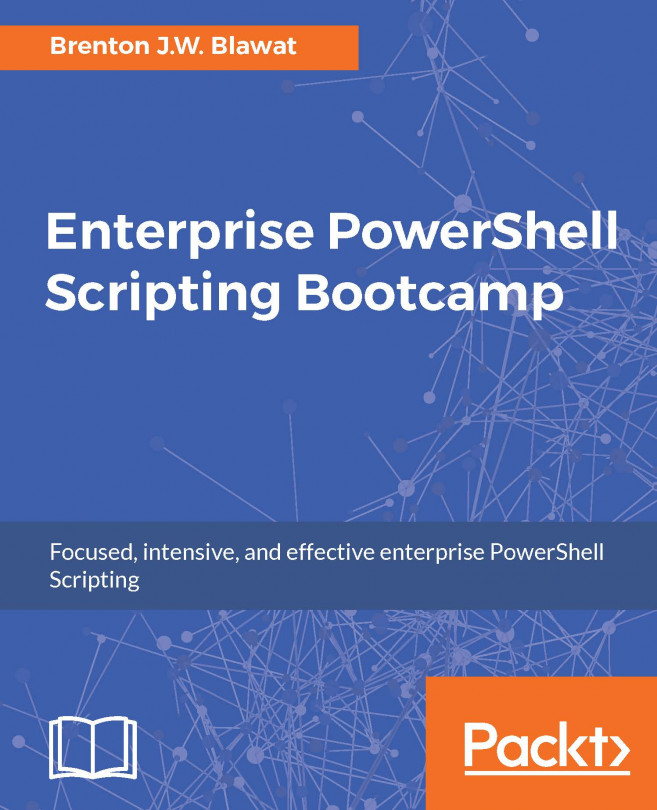One of the most frequently asked questions for Windows 10 is how to uninstall specific applications. The following cmdlets allow you to work with Universal Windows Platform (UWP) apps, for example finding and removing them. Have a dedicated look at the difference between Get-AppxPackage and Get-AppxProvisionedPackage. Each time a new user logs in and creates a new user profile, all the provisioned AppxPackages will be installed in the user context. Each user can therefore have a different number of AppxPackages:
#Retrieve Apps examples
Get-AppxPackage | Select-Object Name, PackageFullName
#Retrieving and removing
Get-AppxPackage *3dbuilder* | Remove-AppxPackage -WhatIf
Get-AppxPackage -AllUsers | Remove-AppxPackage -WhatIf
Get-AppxPackage | where-object {$_.name –notlike "*store*"} | Remove-AppxPackage
#Retrieve provisioned apps
Get-ProvisionedAppxPackage...