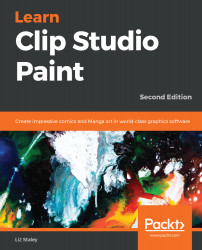In this chapter, we learned how to make tedious activities more bearable by using recorded auto actions to automate their steps. We looked at the Auto Action palette and learned how to play default actions. We learned how to create a new Action Set, and then how to create a new action and record the steps for it. Finally, we learned how to create two different shortcuts to an auto action in order to make accessing it easier.
In the next chapter, we are going to start getting into an art creation process called inking. We will discuss the principles of inking, how to use inking tools, inking on vector layers, and how to modify clean pencils to simulate ink. Join me there to learn more about inking!