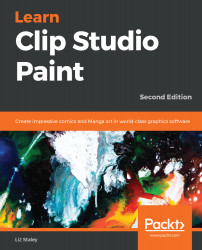Clip Studio Paint is one of the leading software for creating top-notch comics and illustrations. But did you know that it can also display and import 3D assets? Many 3D assets come ready in the Materials Library and can be applied to your page. While I usually use the 3D assets as pose or background references, you could conceivably use the 3D characters and imported 3D assets to create entire comics.
In this chapter, we'll take a trip into the third dimension and learn about the following topics:
- The 3D Material Palette
- Loading a 3D object into the canvas
- Moving 3D assets in space
- Using preset poses
- Customizing characters
- Saving custom 3D information as a Material
- Importing a 3D object from another program