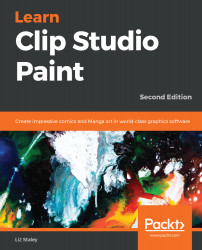The Command Bar is the set of icons in the Clip Studio Paint user interface that appear between the File menu and the area where the canvas is displayed. It is shown in the following screenshot:

This section of the user interface can be used to greatly improve your workflow by customizing it to include the functions of Clip Studio Paint that you use most often. You can even include your most used drawing colors! In this section, we'll cover how to customize the Command Bar to make it your own.