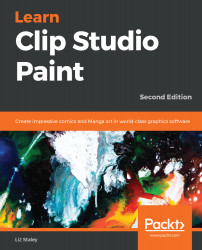In this chapter, we covered the reasons for inking and some basic principles for making clear and dynamic inked lines. We explored the marker and pen tools, two of our workhorses for making inks in Clip Studio Paint, and learned how to adjust the pressure settings in the Pen tools to customize our tools. We talked about inking on vector layers and the benefits of doing so. We also went over some inking tips specific to creating comic panels, and learned how to duplicate layers to simulate inks from pencil lines.
In the next chapter, we will discuss how to ink some special effects. We will also make a brush with custom brush tips to produce a special effect.