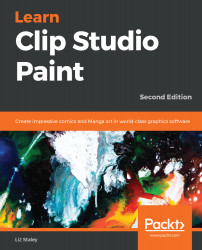Clip Studio Paint makes it easy to create your own tools with their powerful—but simple to use—brush engine. There are lots of options in the brush engine, but once you learn what each one does, they make it easy to make your tools your own. Let's get started right away with looking at the brush options and learning what each one does.
The brush engine
Accessing the brush options
To access the options for creating and changing brushes, click on one of the brush tools. In this example, we'll be looking at the G-pen, which is a sub-tool under the Pen tool. Once you have chosen a brush tool as your currently active tool, locate the Tool Property palette. In the lower right-hand corner is an icon that looks...