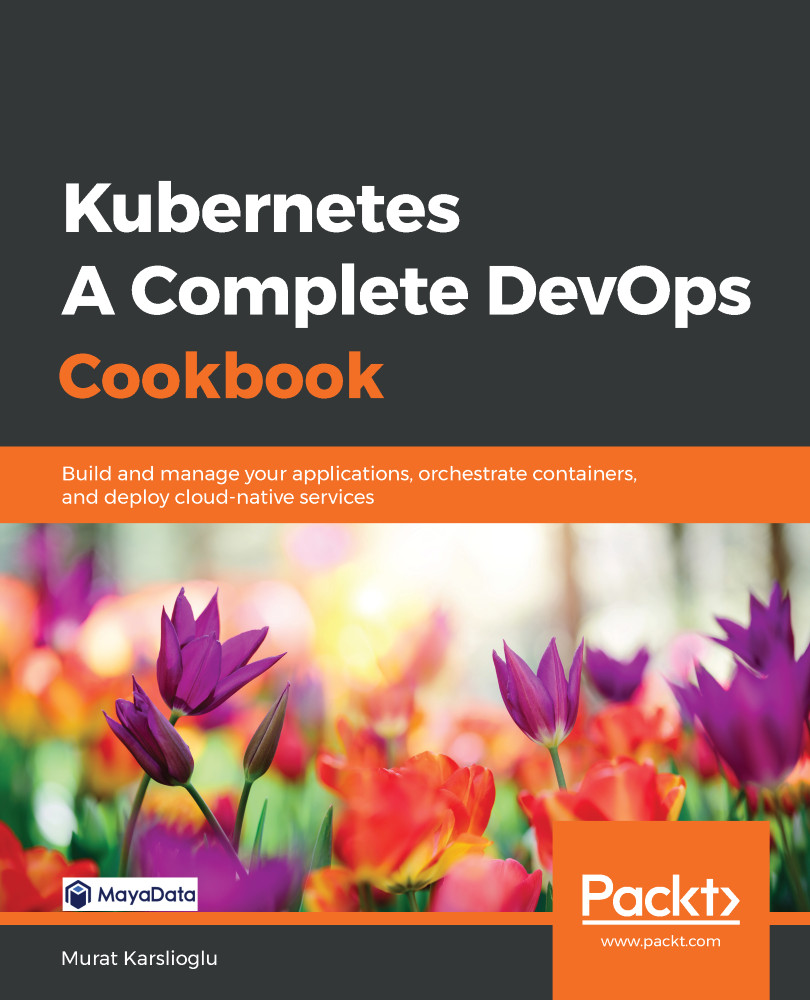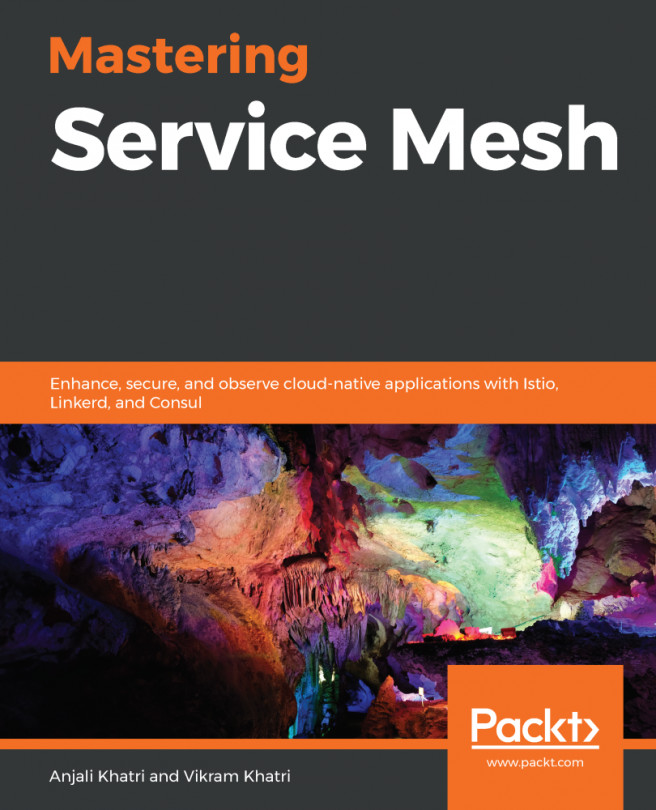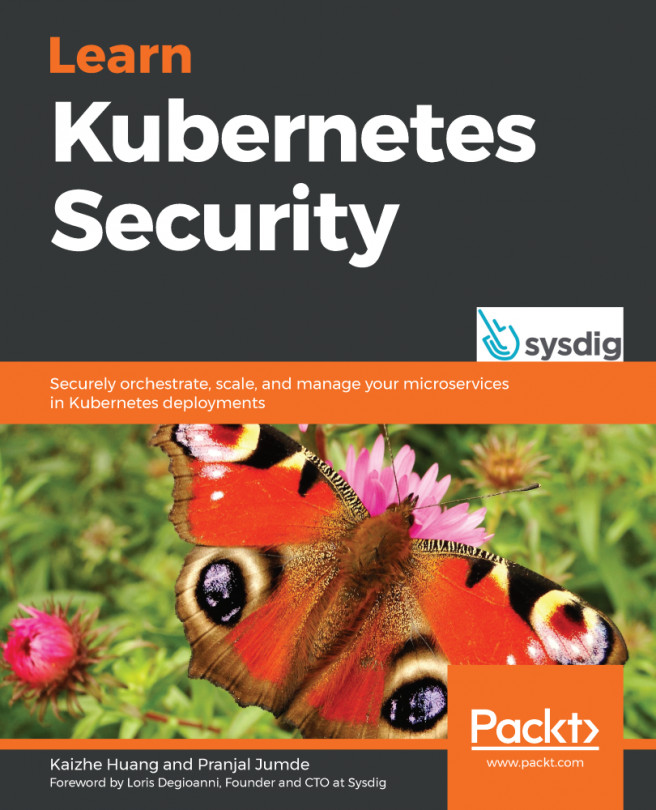In this section, we will use Codacy to automate code reviews without having to make any additional code changes to our repositories and generate notifications on code quality and security issues. You will learn how to automate one of the most underestimated tasks when it comes to the development of code reviews and checks.
Getting ready
All the operations mentioned here require a Codacy account. If you don't have one, go to https://www.codacy.com/pricing and create one.
How to do it…
This section is further divided into the following subsections to make this process easier:
- Accessing the Project Dashboard
- Reviewing commits and PRs
- Viewing issues by category
- Adding a Codacy badge to your repository
Accessing the Project Dashboard
Let's perform the following steps to access the Codacy Project Dashboard:
- Log in to Codacy at https://app.codacy.com, which will bring you to your Organization Dashboard.
- Click on Projects on the left...