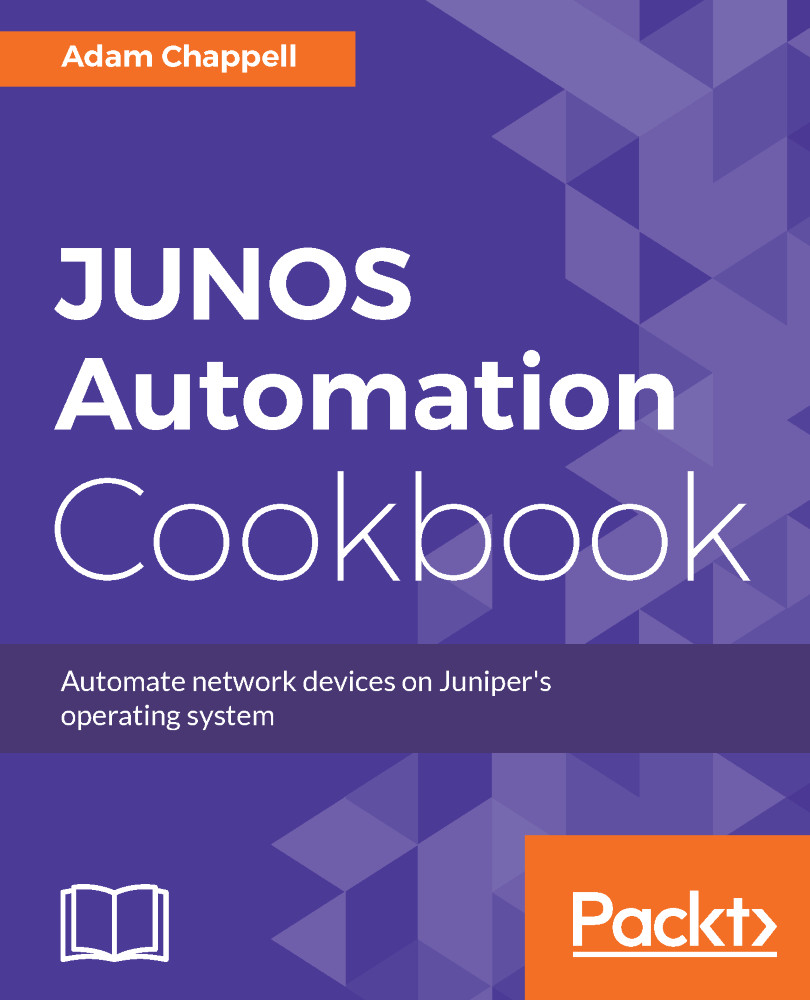In step 1, we verified that the SSH protocol was configured and available in order to access the JUNOS device.
In step 2, we created an SSH public/private key-pair in order to allow any applications that we create to be able to login and authenticate with the JUNOS device in the same way that an ordinary user does. Key-based authentication is preferred over conventional password authentication for this, because it removes the authentication step from the interactive dialog under development.
In step 3, we created a dedicated user profile on the JUNOS device for automation applications and associated it with the public key that we created. Any automation application that makes use of the corresponding private key can be authenticated on the JUNOS OS platform with the public key.
With step 4, we created a NETCONF-over-SSH service endpoint. This isn't technically required, but it can be useful if you would like to treat ordinary user management traffic independently from machine-to-machine programmatic access, and want to enforce such policies via a firewall or similar.
In step 5, we connected to the NETCONF-over-SSH service on port 830 and observed its welcome greeting. We used the -i switch in order to specify the private key that we generated in step 2.
NETCONF-over-SSH runs on a separate TCP port to the conventional SSH transport. The default, Internet Assigned numbers Authority (IANA) is 830, but JUNOS OS allows you to select any arbitrary number. When NETCONF-over-SSH is used in this manner, the SSH server makes use of a protocol feature called subsystems. This allows the SSH server to directly connect to another internal component without consideration for details such as pseudo-terminal or user shell.
For this reason though, when we connect from an ordinary SSH client, we need to use the -s switch in order to specify that we want the NETCONF subsystem.
Alternatively, it is possible to connect to the NETCONF service using the convention SSH management interface in the following manner:
unix$ ssh -i JUNOS_auto_id_rsa auto@10.0.201.201 netconf
Finally, in step 6, we issued a very basic RPC request to ask the JUNOS OS device for information about its system software. We can see the regularity in the structure of communications between client and NETCONF server. The client's communications consists of a remote procedure call request, enclosed in <rpc></rpc> tags. And the server responds with a document structure enclosed within <rpc-reply></rpc-reply> tags. The actual internal structure of the response depends on the exact RPC called, but the XML format is easier to machine-read than a free-form text interface designed to please a human.