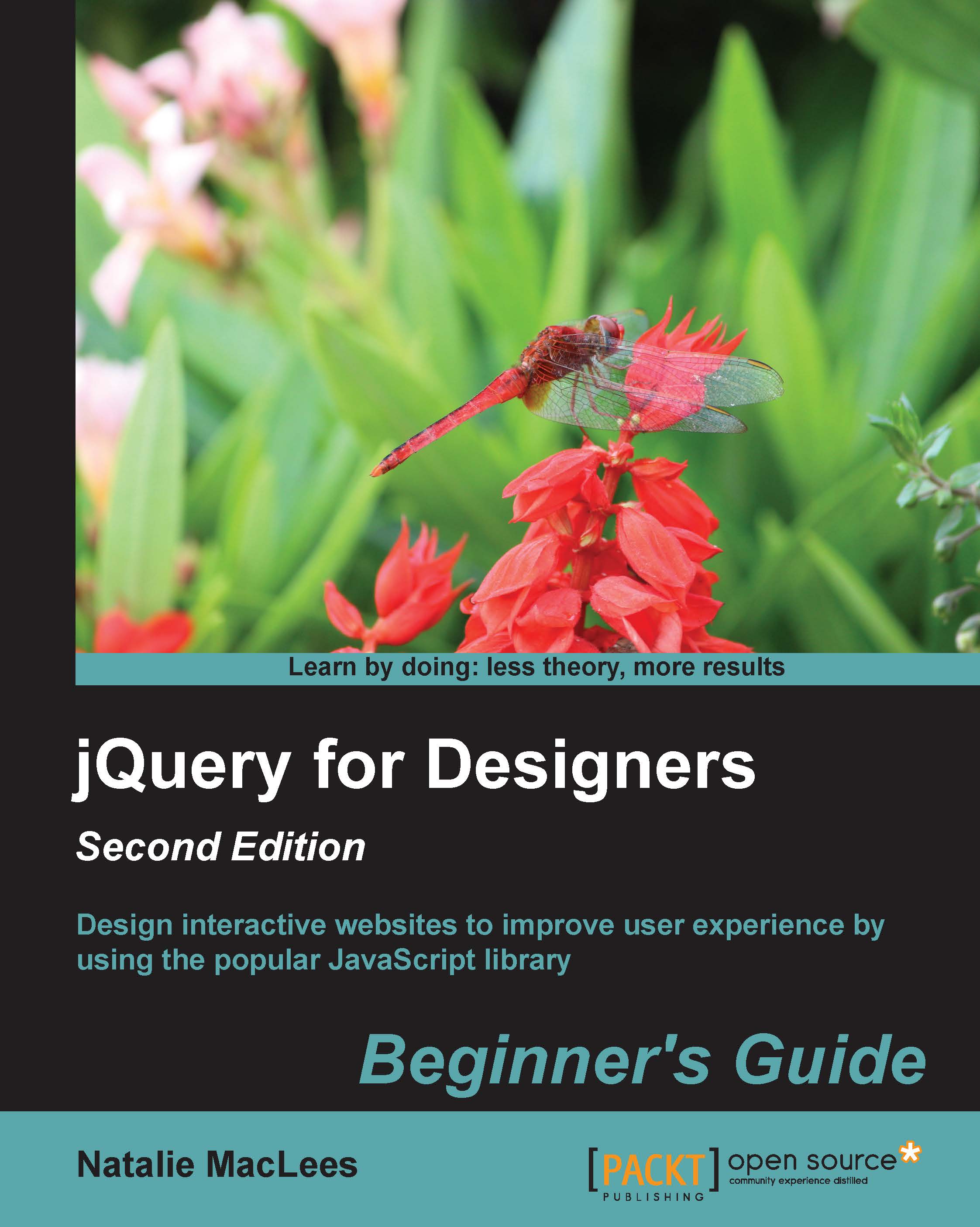Time for action – creating a fullscreen slideshow
We'll keep working with the files that we created in the Time for action – creating a fullscreen background image section. The only change we'll need to make to create a slideshow rather than a single fullscreen background image is to our scripts.js file. To do so, perform the following steps:
Open
scripts.jsand remove thesrcandfadeoptions from thevegas()method, as shown in the following code:$(document).ready(function(){ $.vegas({ })('overlay', { src: 'overlays/03.png' }); });Next, we need to tell Vegas that we want to use a slideshow. Before we pass in the options object, tell Vegas to use a slideshow, as shown in the code:
$(document).ready(function(){ $.vegas('slideshow', { })('overlay', { src: 'overlays/03.png' }); });Note that this slideshow option is outside the curly braces.
We'll pass in the slideshow options we want to use, inside the curly braces. First, let's add
delay. This tells Vegas how long to...