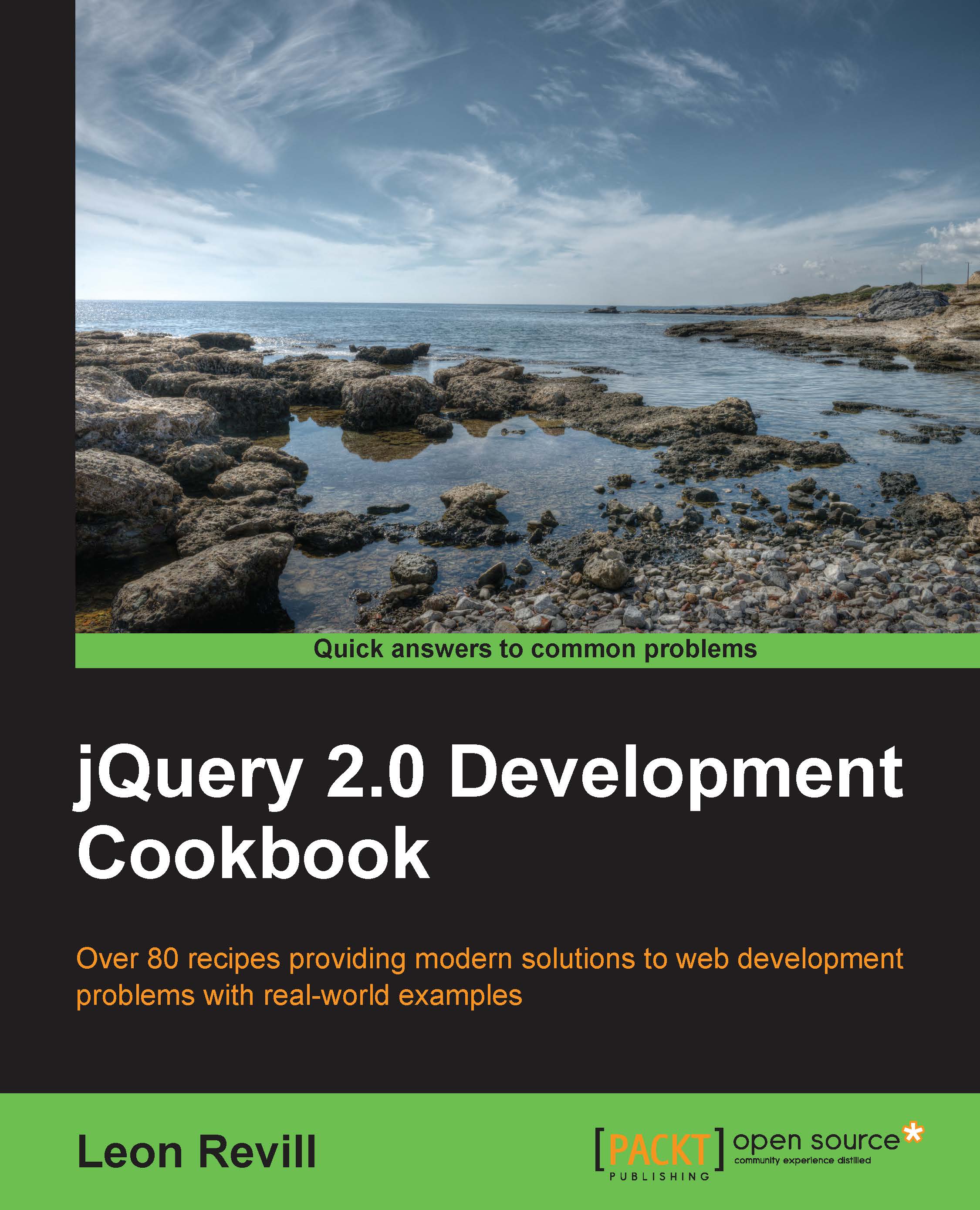Detecting change
While creating dynamic and interactive websites and web applications, it is useful to know when a user has changed something on the page, such as the value of a selected input, a text input, or any other element that has a modifiable value.
Getting ready
Once more, create a new blank HTML document named recipe-3.html. Ensure that you have the latest version of jQuery downloaded, which can be included into this HTML file.
How to do it…
To learn how to attach change event handlers to various element types, perform the following steps:
Add the following HTML code to the HTML document you have just created, and update the reference to the jQuery library in order to ensure that the latest version of jQuery is being included into the page:
<!DOCTYPE html> <html> <head> <title>Chapter 2 :: jQuery Events</title> <script src="jquery.min.js"></script> <script> </script> </head> <body> <select id="names...