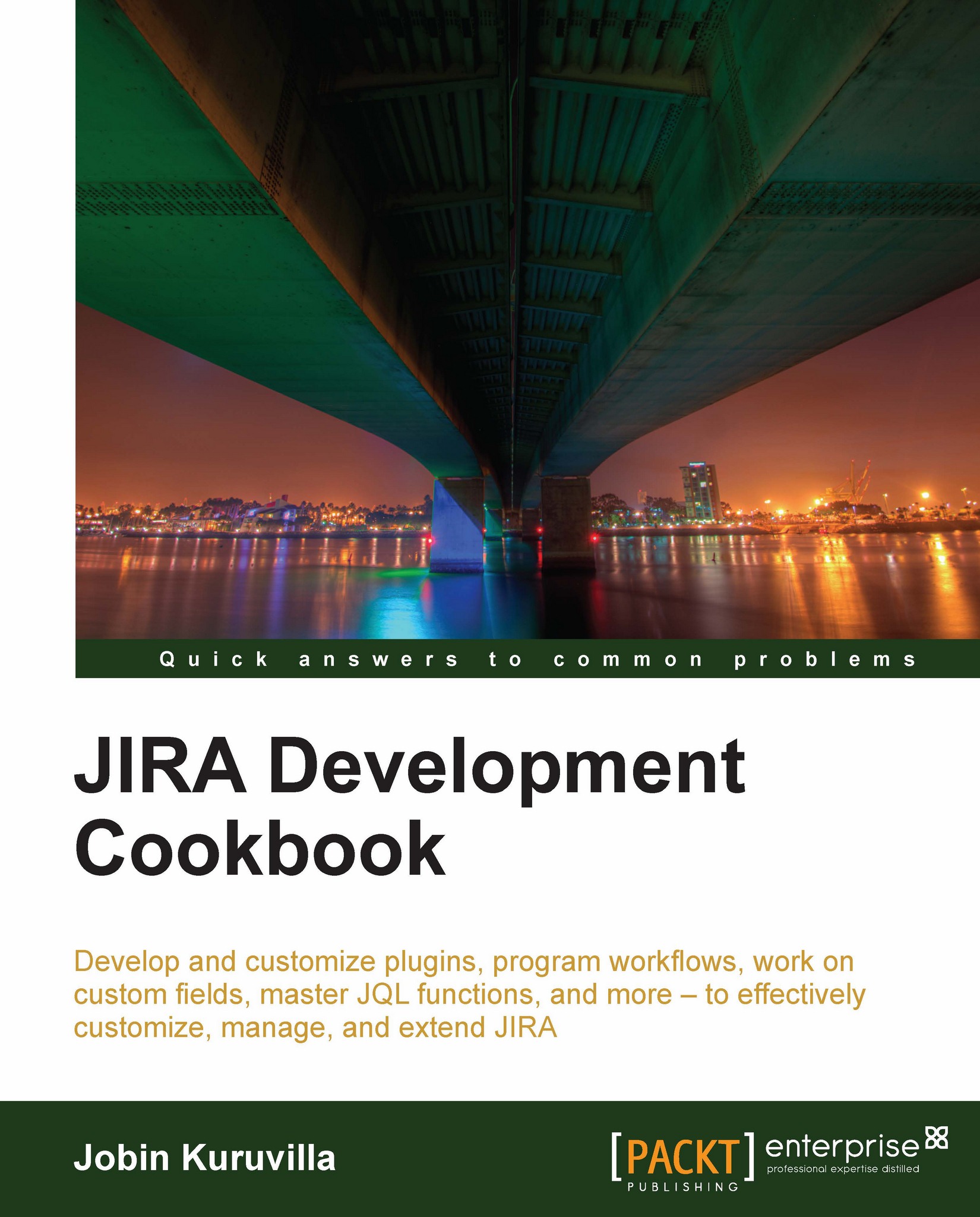Enabling access logs in JIRA
Access logs are a good way to find out who is doing what in your JIRA instance. In this recipe, we will see how we can turn on access logging in JIRA.
How to do it...
As of JIRA 4.1, the list of users who are currently accessing JIRA can be found from Administration | System | User Sessions menu. But if you need more detailed information about who is doing what, access logging is the way to go.
In JIRA 4.x, enabling access logs can be done via the administration screen by going to Administration | System | Logging & Profiling as shown in the following screenshot:

We can turn ON HTTP and SOAP access logs separately as shown. There is an additional option to turn ON HTTP dump log and SOAP dump log as well. For HTTP, we can also include images in the HTTP access logs.
All these logs are disabled by default and if enabled via GUI, it will be disabled again on next restart.
In order to enable them permanently, we can switch them ON in the log4j.properties file residing...