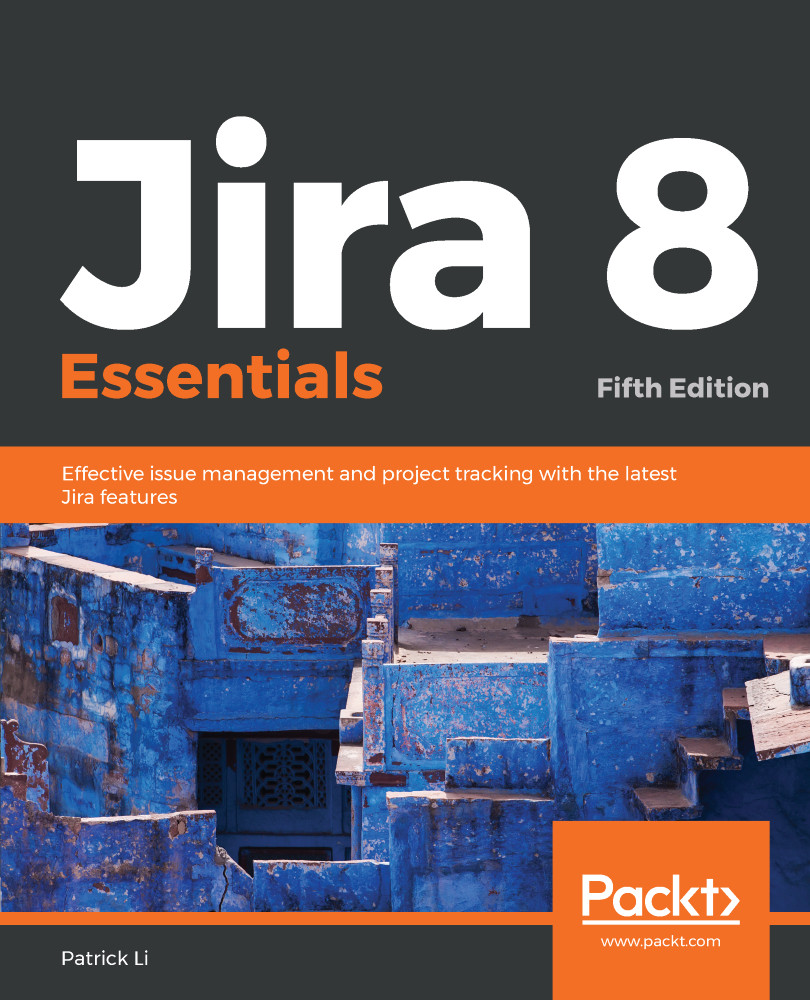Now that we have seen how to perform searches in Jira, we will look at different ways we can use and work with the search results, starting with the various features and operations available directly from the issue navigator.
The issue navigator is capable of more than letting you run searches and presenting you with the results. It also has other features which allow you to do the following:
- Display search results in different view options
- Export search results in different formats
- Select the columns you want to see for the issues in the results
- Share your search results with other people
- Create and manage filters