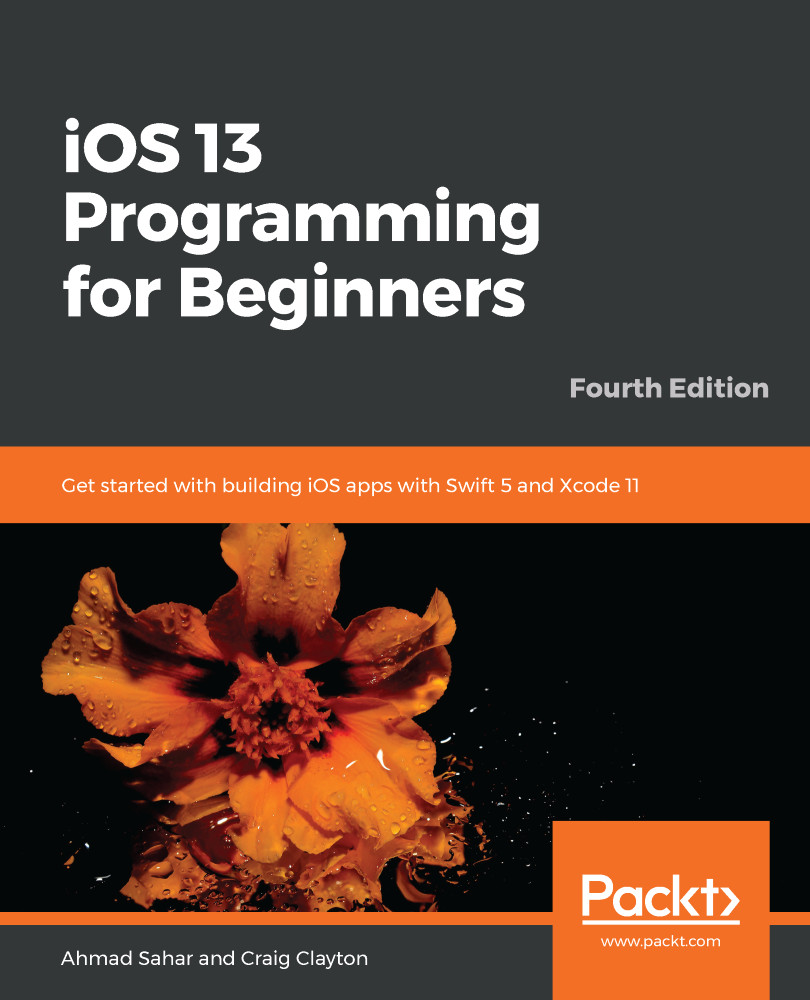You will need to create two provisioning profiles. An iOS app development profile is required for apps to run on test devices. An iOS App Store distribution profile is used to submit your app to the App Store. Here's how to create the development profile:
- Log in to your Apple Developer account, and click Certificates, IDs & Profiles.
- Click Profiles.
- Click the + button:

- Click iOS App Development and click Continue:

- Select the App ID for the app you want to test and click Continue:

- Select a Development certificate and click Continue:

- Tick all of the devices you will be testing this app on and click Continue:

- Enter a name for the profile and click Generate:

- Click the Download button to download the profile:

- Double-click the profile to install it.
Next, you'll create a distribution profile:
- Click the All Profiles...