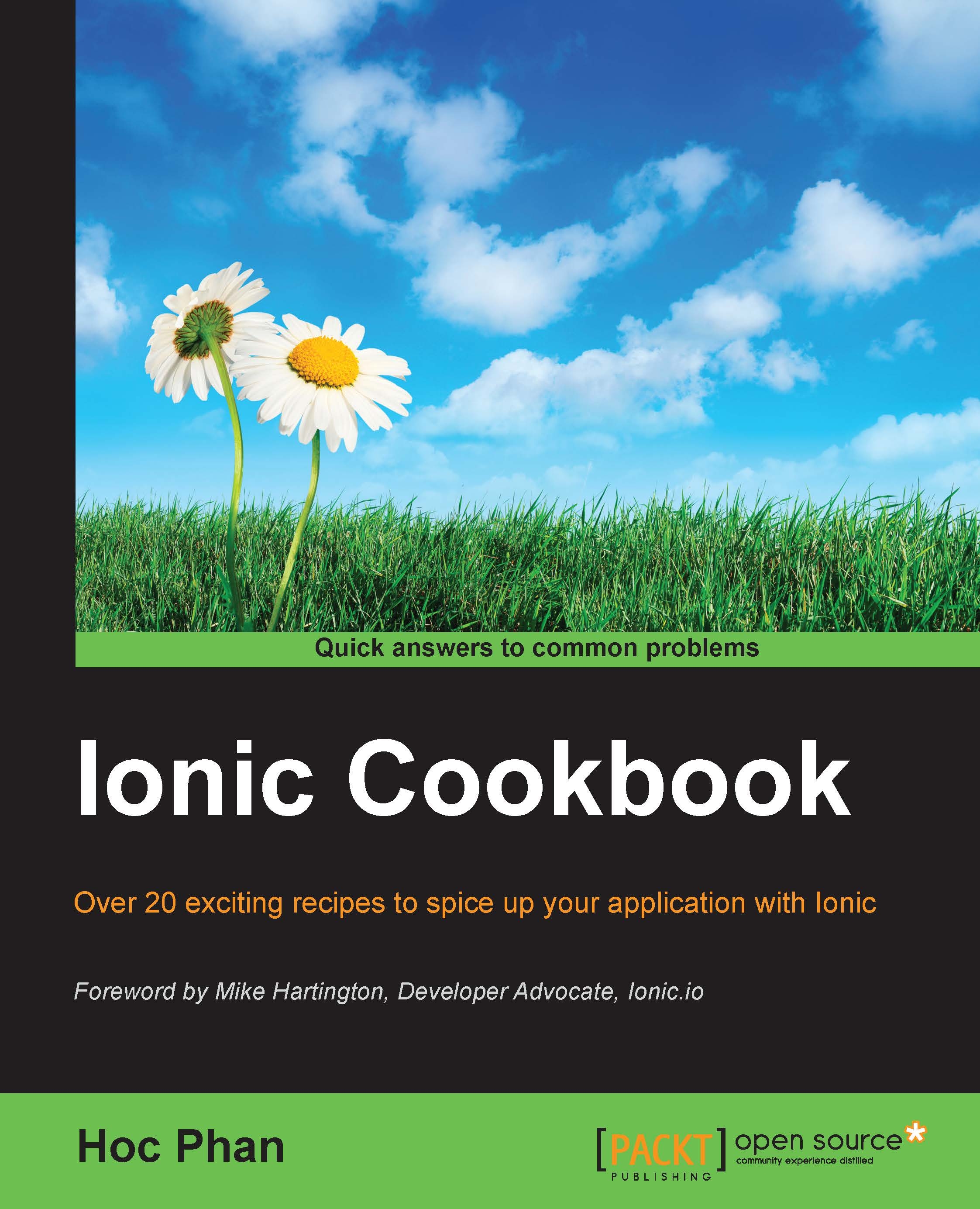What this book covers
Chapter 1, Creating Our First App with Ionic, introduces the Ionic framework and provides instructions for setting up the development environment and quickly creating and running the first app.
Chapter 2, Managing States and Navigation, walks through some examples of how to manage views, states, and the overall navigation within the app. This can be done via either the UI-Router component of AngularJS or the out-of-the-box Ionic directives.
Chapter 3, Adding Device Features Support, explains how to use ngCordova to access native device functionalities such as the camera (photo and video), the contact list, e-mail, and map.
Chapter 4, Offline Data Storage, explains how to work with persistent data when the device is offline. You will understand the advantages and disadvantages of using Local Storage versus SQLite.
Chapter 5, Handling Gestures and Events, explains how a touch event works and how to process these events to create a better interaction or a custom component.
Chapter 6, App Theme Customization, provides instructions on how to customize an app for different platforms and create an introduction screen for your own branding.
Chapter 7, Extending Ionic with Your Own Components, takes a deep dive into the AngularJS directive and filter customization. You will learn how to leverage events from the core Ionic components and use requestAnimationFrame for an improved animation performance.
Chapter 8, User Registration and Authentication, explains the different methods that can be used to authenticate a user and how the Firebase authentication system works.
Chapter 9, Saving and Loading Data Using Firebase, walks through some examples, such as those related to storing and retrieving data, using Firebase as the backend. Also, you will learn how to manage and render large datasets.
Chapter 10, Finalizing Your Apps for Different Platforms, provides instructions for performing the final steps of getting an app published.