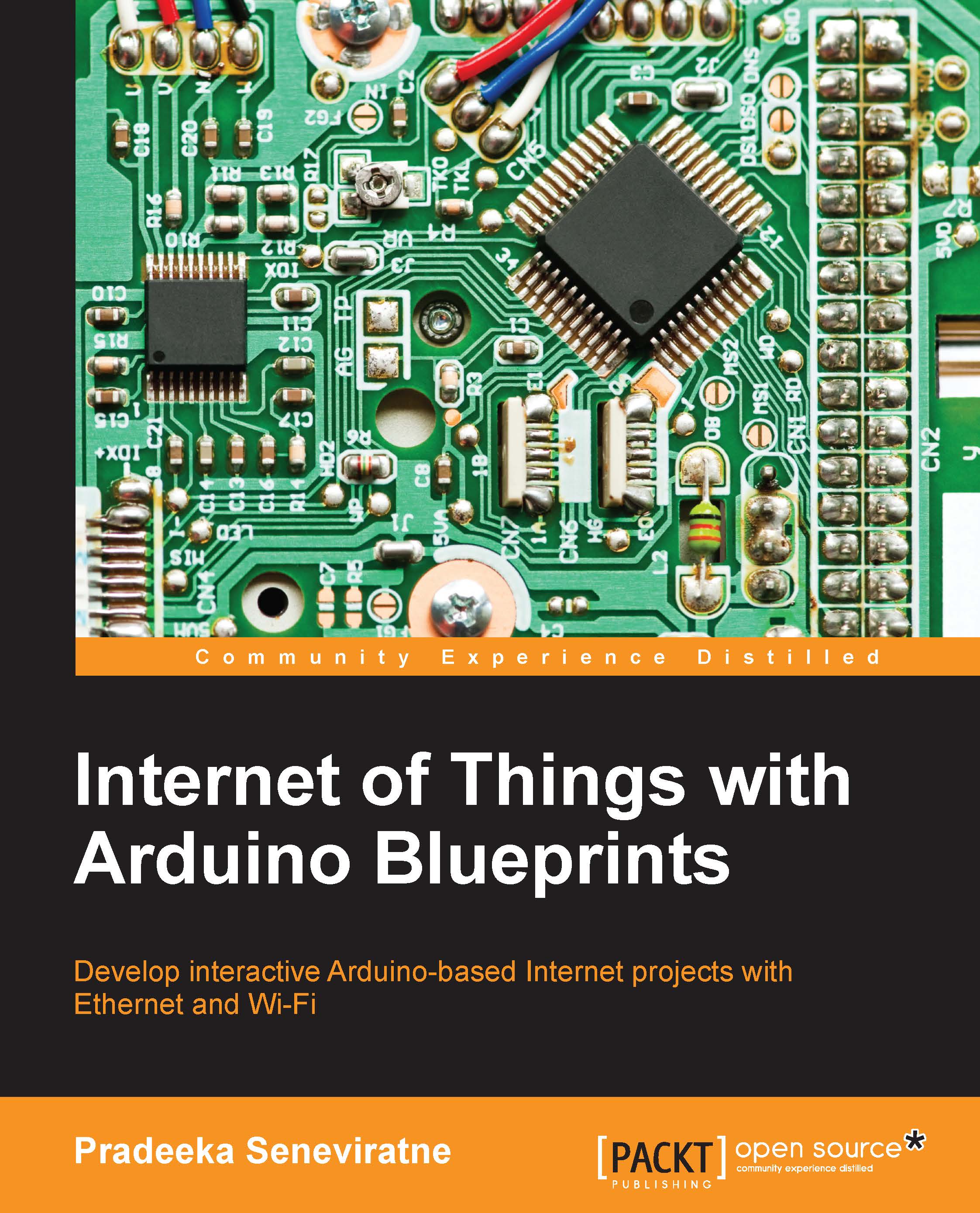Connecting the TTL Serial Camera with Arduino and Ethernet Shield
Stack up your Arduino Ethernet Shield with the Arduino board as you did in the previous chapters and perform the following steps:
- Connect your TTL Serial Camera module with the Arduino and Ethernet Shield as shown in the diagram below. Here, we will use two Arduino digital pins and a Software Serial port to communicate with the camera.

The Adafruit VC0706 Serial JPEG Camera is connected with Arduino Ethernet Shield
- Connect camera TX to Arduino digital pin 2 and camera RX to Arduino digital pin 3.
- Connect camera GND to Arduino GND and camera 5V to Arduino 5V.
- Now insert a Micro SD card into the SD card connector on the Ethernet shield. Remember the Arduino communicates with the SD card using digital pin 4.
- Download the Adafruit VC0706 camera library from GitHub by navigating to https://github.com/adafruit/Adafruit-VC0706-Serial-Camera-Library. After it has been downloaded, extract the ZIP file into your local drive.
- Next, rename...