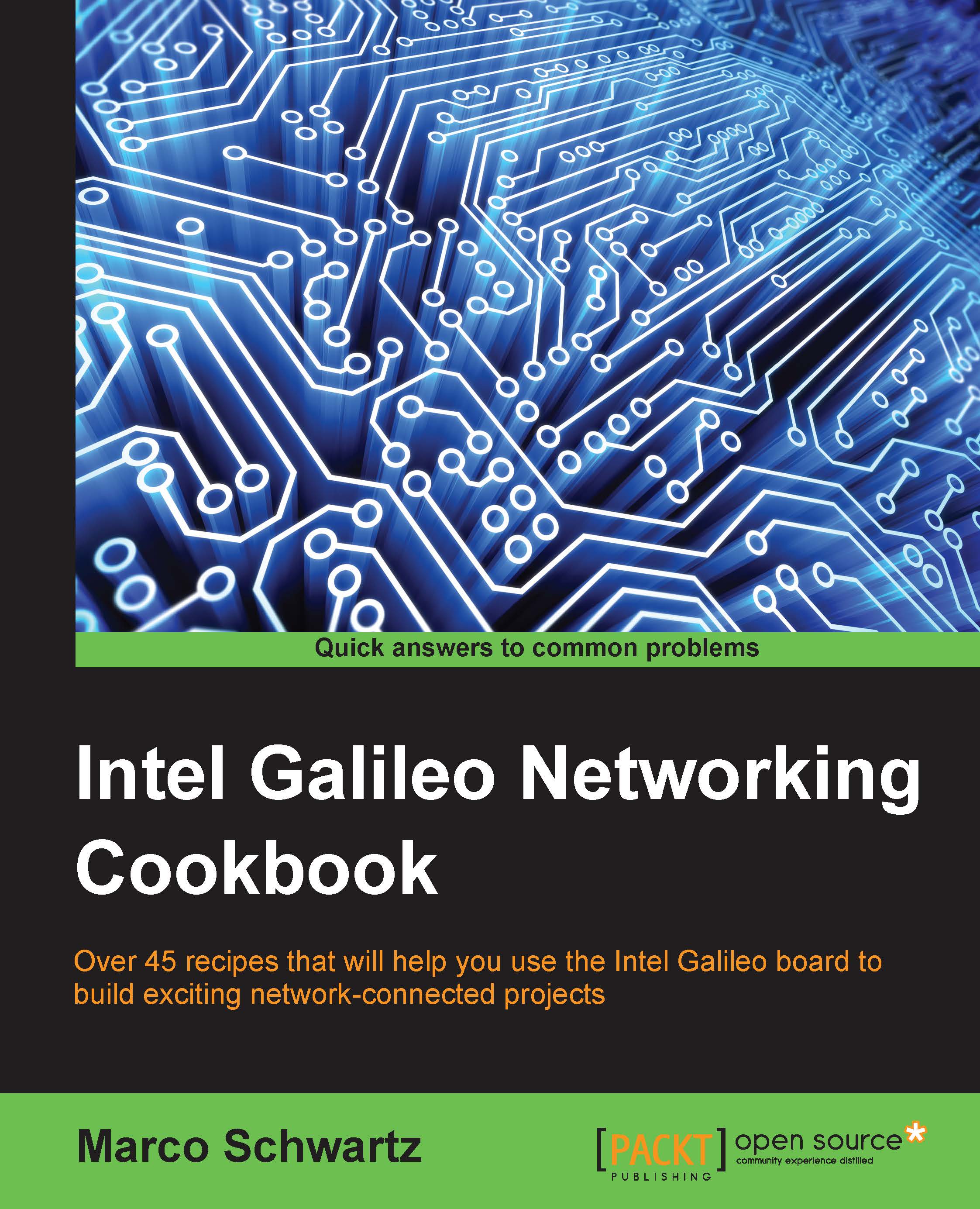Using the Arduino IDE with the Galileo board
Before we take measurements from the sensors, we need to be able to develop software to run on our Galileo board. There are two ways to do that; either by using the Arduino IDE (which has been modified for Galileo) or by using the onboard Linux machine that we configured in Chapter 1, Installing and Configuring Linux. In this chapter, as we will deal with basic sensors, we are only going to use the Arduino IDE, and we will see how to use it in this first recipe.
Getting ready
For this first recipe, you will need to get the Arduino IDE for Intel Galileo from the official page at https://communities.intel.com/docs/DOC-22226.
There, you have the choice between different versions of the Arduino IDE for the Galileo board, depending on your operating system:

At the time of writing, the latest version available was 1.6.0. After the software has been downloaded, simply install it using the onscreen instructions, depending on your operating system.