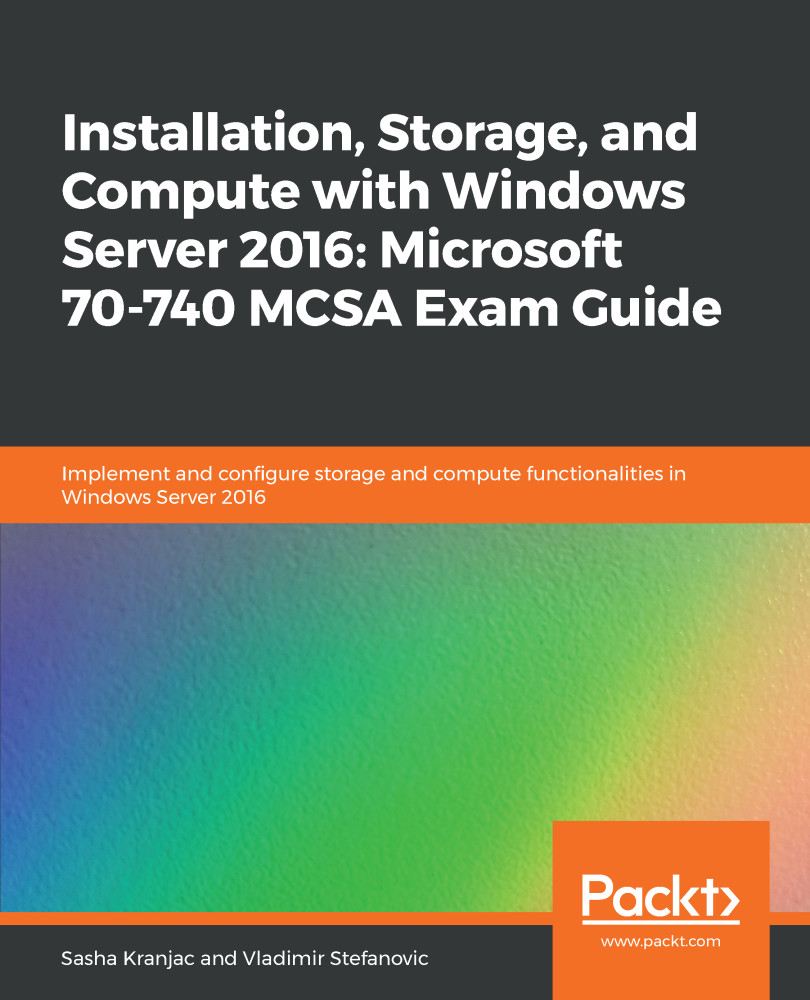In this first chapter, we will cover the installation of Windows Server and Nano Server, and migration to Windows Server 2016 from previous versions. We will start by determining the important installation requirements of Windows Server 2016, including which versions and Windows Server editions to install and what hardware is essential for a solid and reliable infrastructure. One important part is installing and configuring a special version of Windows Server without a GUI, Windows Server Core. We will see how to configure the installation of Windows Server 2016 using various options and tools.
Essential to Windows Server administration is the ability to perform server management remotely and use automation tools to reduce management errors and save time. We will then move on to the installation and configuration of Nano Server and the tools we need to build Nano Server images and configure Nano Server workloads. Finally, we will learn how to perform upgrades from previous versions and how to activate Window Server installations.
In this chapter, we will cover the following topics:
- Installing Windows Server 2016
- Installing and configuring Nano Server
- Upgrading and migrating servers and workloads