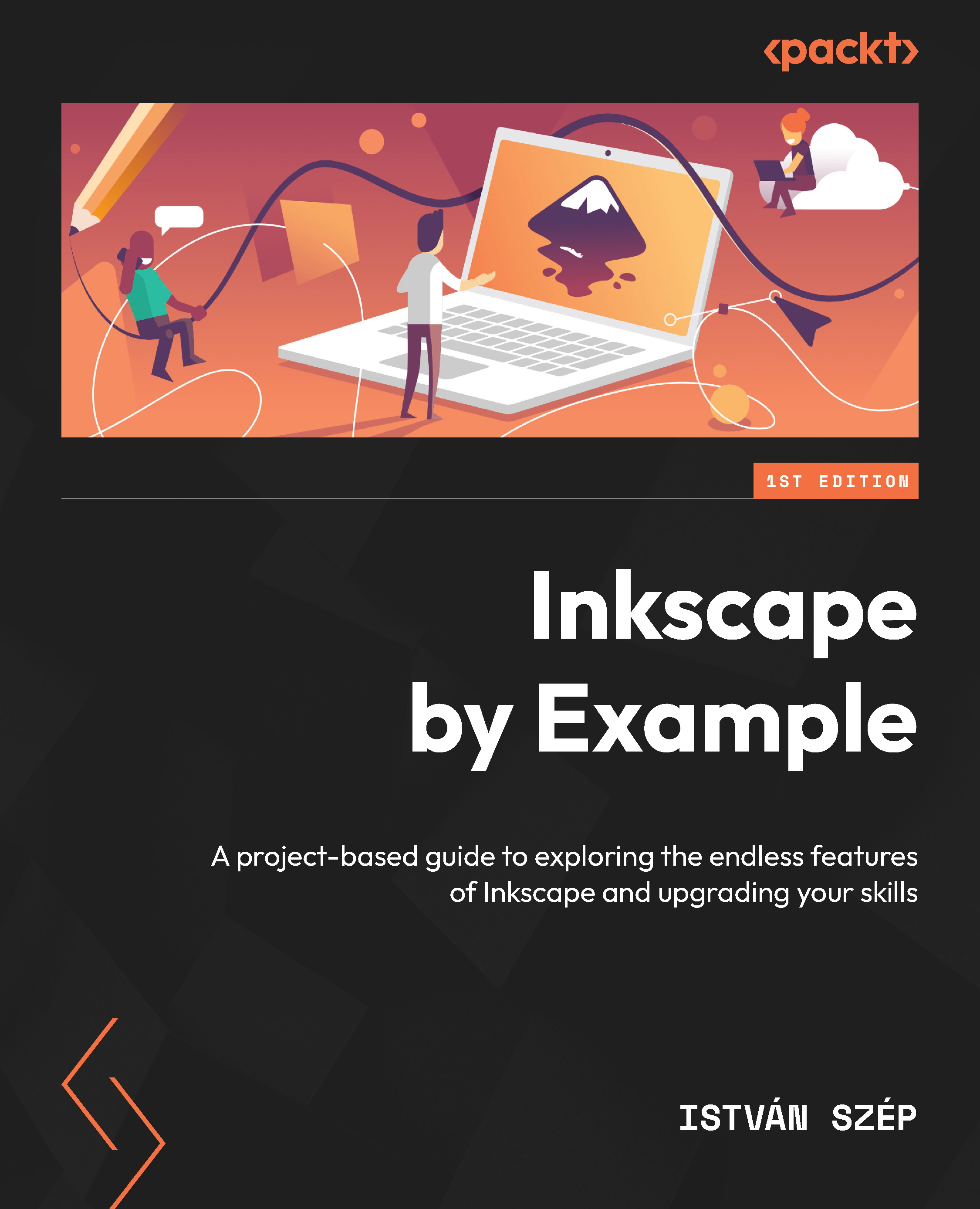Edit a Photo and Create a Hero Image in Inkscape
Inkscape is vector graphics software, but it has limited tools for working with photos too. You can use these to your advantage while creating a trendy and expressive photo-based tech illustration! This project will focus on combining vector elements with photos and teach you about clipping and masking capabilities in Inkscape. These skills will be useful later when you decide to enhance your vector designs with added photos.
In this chapter, we’ll cover the following main topics:
- When to use photos in Inkscape
- Preparing the photo
- Adding a depth of field effect with blur and masking
- Drawing into the photo
- Using clipping and masking on the illustration
- Adding lighting to the image