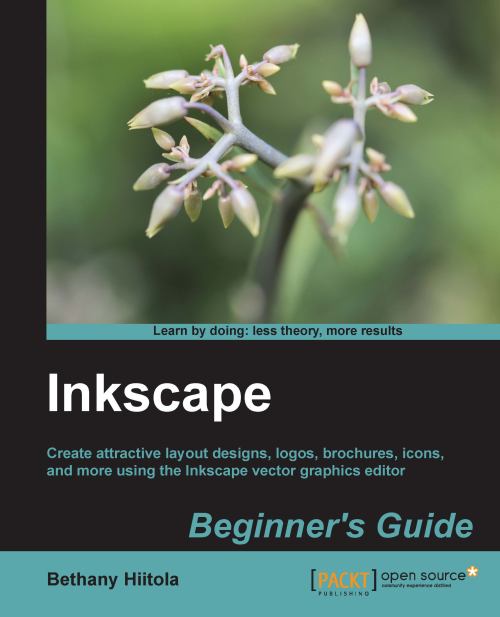Inkscape's XML Editor
One of the features that sets Inkscape apart from other vector graphics programs is the XML Editor. The XML Editor is a code-based version of your canvas, all objects, properties, and more. Within the XML Editor, you can change any aspect of the document and see it immediately reflected on your canvas.
The catch here is you need to learn a bit of SVG code in order to be able to do this fun editing. And, if you learn it, you can do even more within the XML interface than you can through the main Inkscape interface as it stands today. But, again, it takes a bit of learning on your part to learn SVG attributes and how best to edit them for your needs. To start, you can view the W3C web site (http://www.w3.org/) directly from Inkscape at any time to see the SVG specifications. From the main menu, select Help and then SVG 1.1 Specification.
Understanding and using the SVG code allows you to create consistent shadows for objects in your web page design without having...