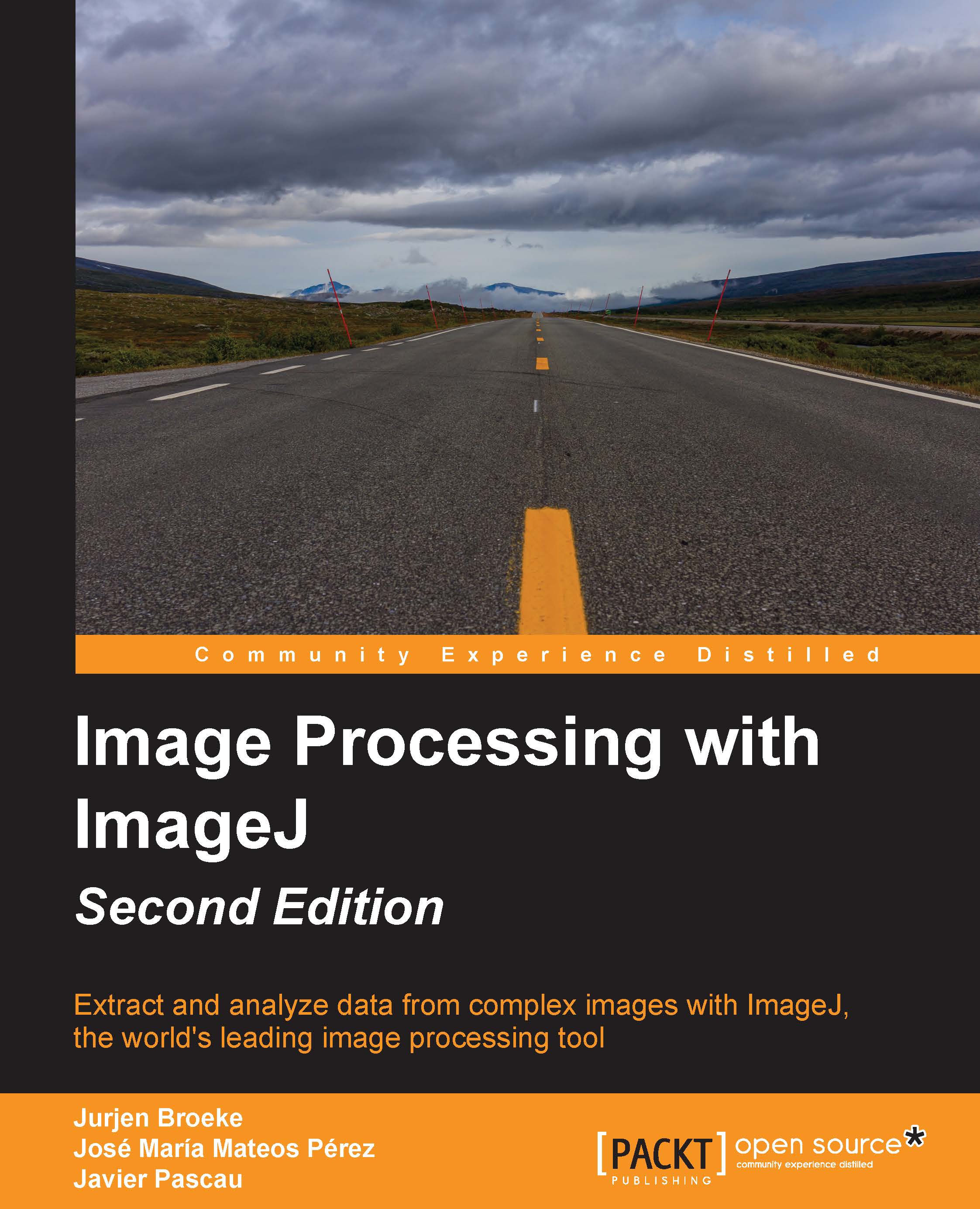Images in ImageJ
ImageJ has a wide support for multiple common image formats such as JPEG, PNG, and TIFF. With the help of the Bio-Formats plugin, a wide range of proprietary image formats can also be loaded (for example, STK files [Metamorph], and LSM files [Zeiss]) as well as certain medical image formats (Dicom) and astronomy formats (FITS). The most recent version of Fiji comes with the Bio-Formats plugin and supports the files of almost all the major image formats.
This chapter will use some of the image files that are available from the sample images item in the File menu. These files are accessible from the Internet, so they require a functional Internet connection. The whole suite of images is also available as a single download from the ImageJ website. When using the Fiji distribution, the image set can be cached locally by going to File | Open Samples | Cache Sample Images from the menu.
We will start by opening one of these sample images to demonstrate some of the features in...