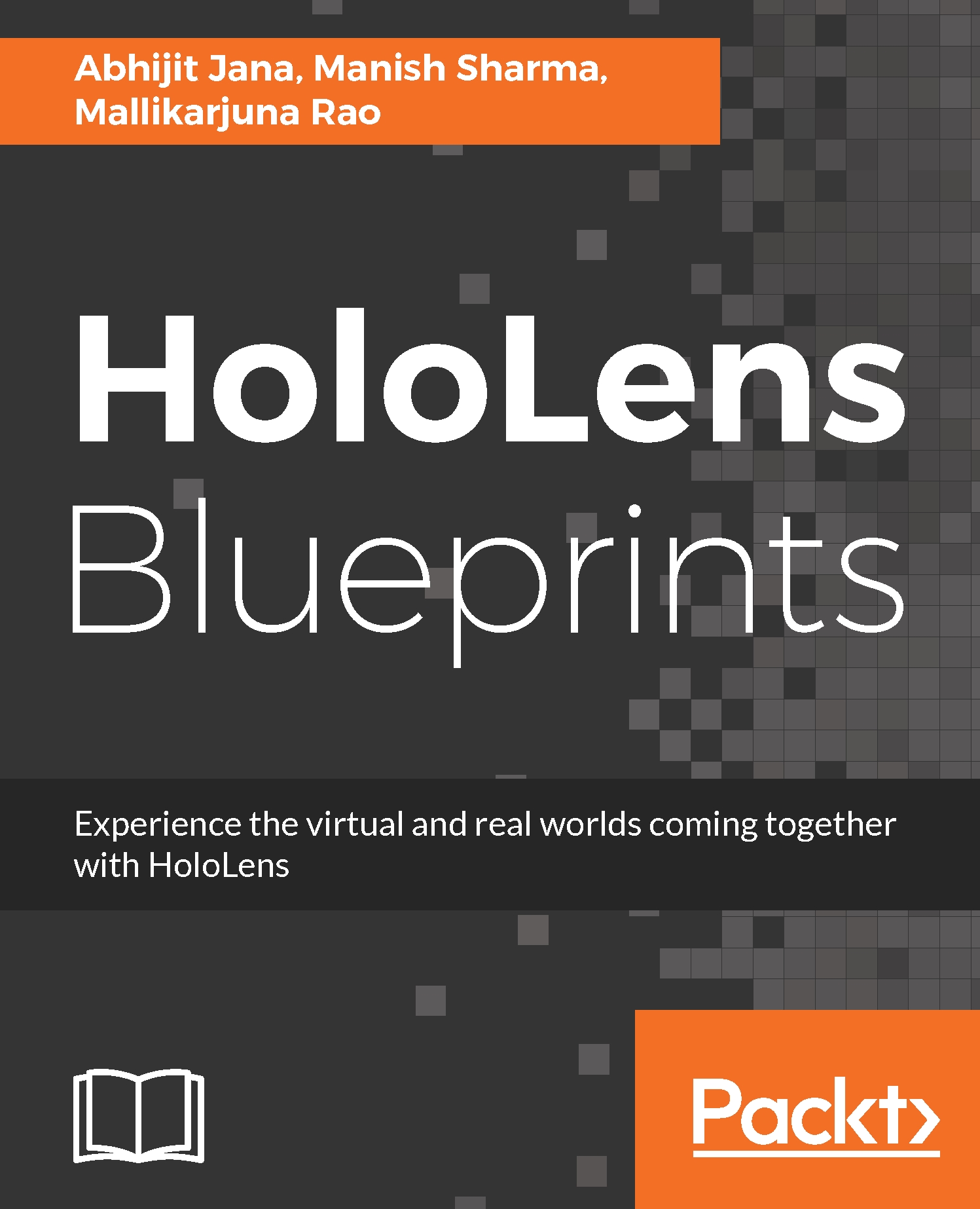Sketching the scenarios
Next step after elaborating scenario details is to come up with sketches for online retail using holographic application scenario. As we discussed in previous project sketching phase, there is twofold purpose for sketching, first it will be input to the next phase of asset development for the 3D Artist, as well as it will help in validating requirements from the customer, so that there are no surprises at the time of delivery. For sketching, either the designer can take it up on its own and build sketches or can take help from the 3D Artist.
Let us start with the sketch for the primary view of the scenario, where application starts and user views the retail catalog.
- Visualize and select primary categories like electronics, home furnishings, and others
- Select primary category, and visualize subs categories. Like if user select home furnishings, then sub-categories like lights, wall hangings, paintings, and so on

Sketch for user viewing hologram for catalog