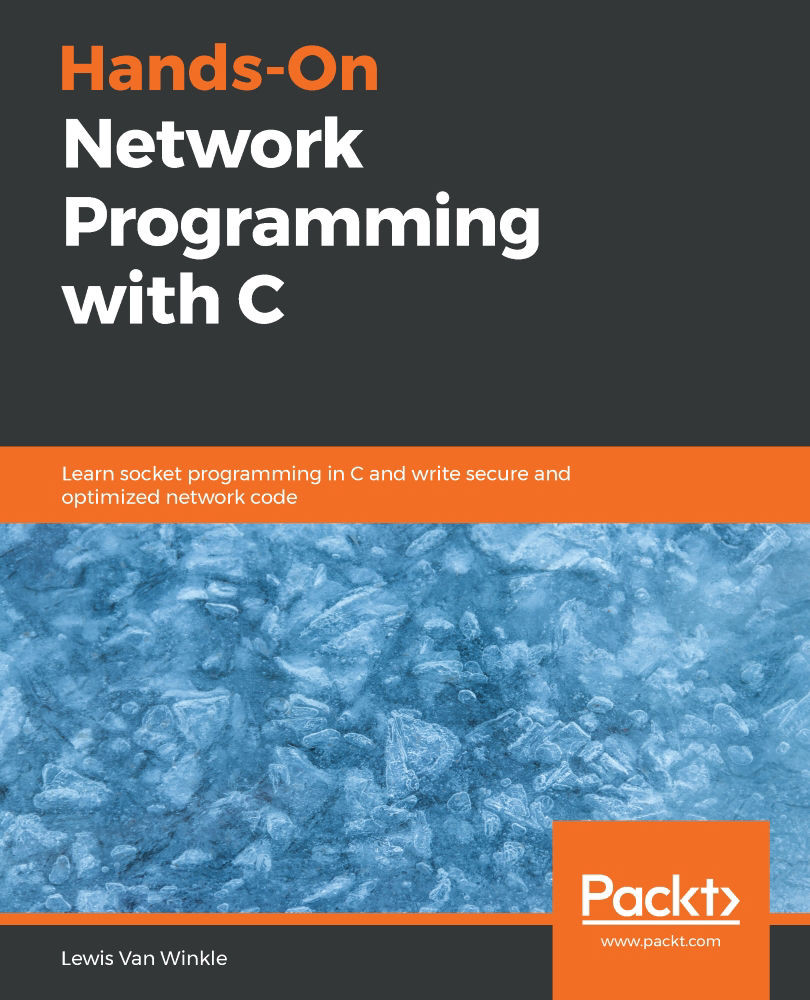You can find your IP address using the ipconfig command on Windows, or the ifconfig command on Unix-based systems (such as Linux and macOS).
Using the ipconfig command from Windows PowerShell looks like this:

In this example, you can find that the IPv4 address is listed under Ethernet adapter Ethernet0. Your system may have more network adapters, and each will have its own IP address. We can tell that this computer is on a local network because the IP address, 192.168.182.133, is in the private IP address range.
On Unix-based systems, we use either the ifconfig or ip addr commands. The ifconfig command is the old way and is now deprecated on some systems. The ip addr command is the new way, but not all systems support it yet.
Using the ifconfig command from a macOS terminal looks like this:

The IPv4 address is listed next...