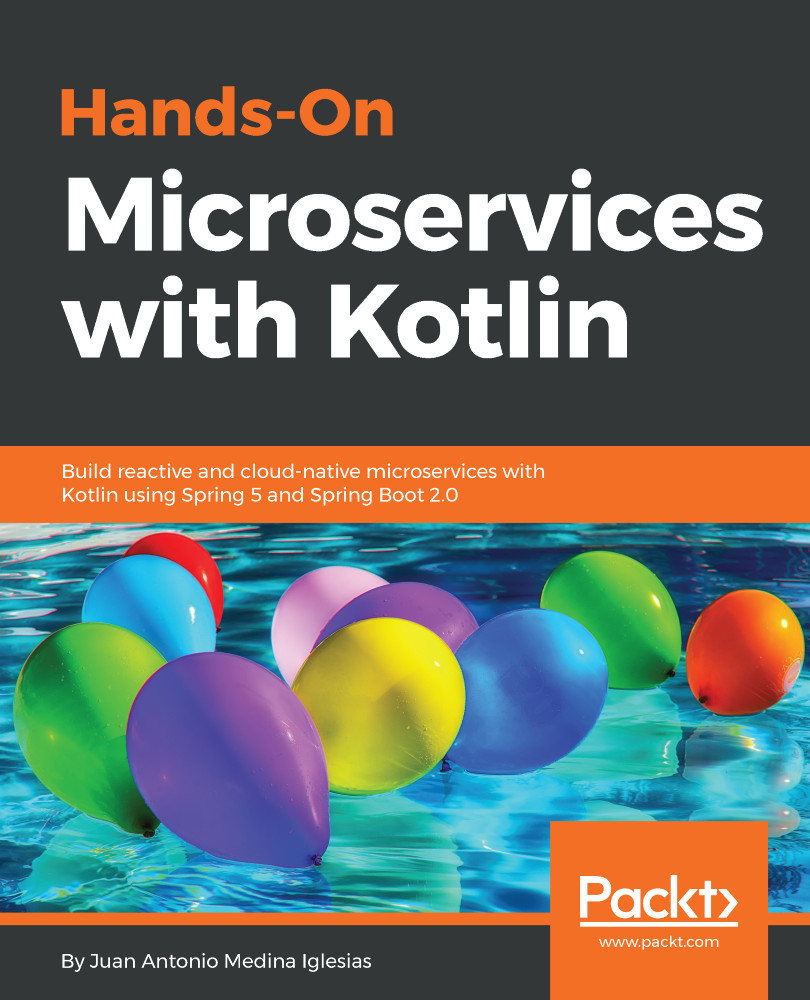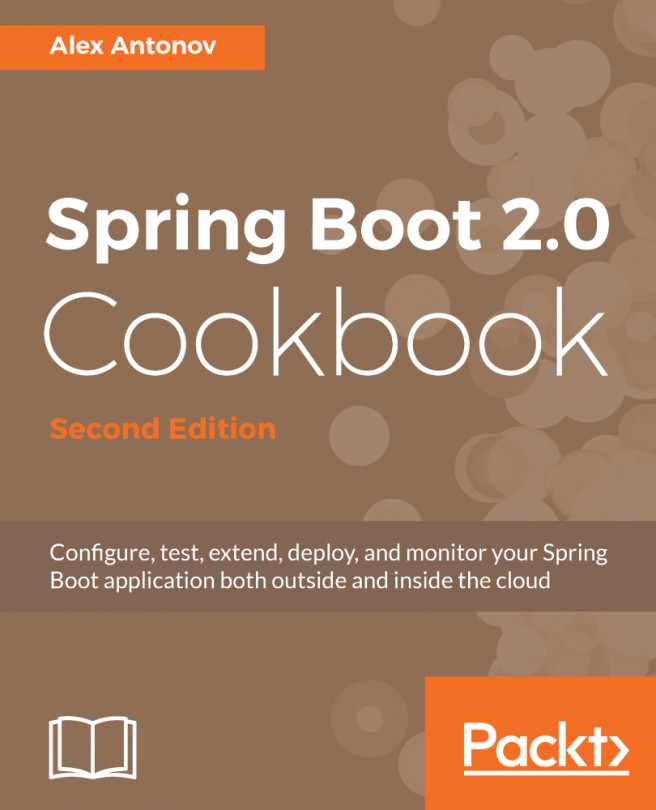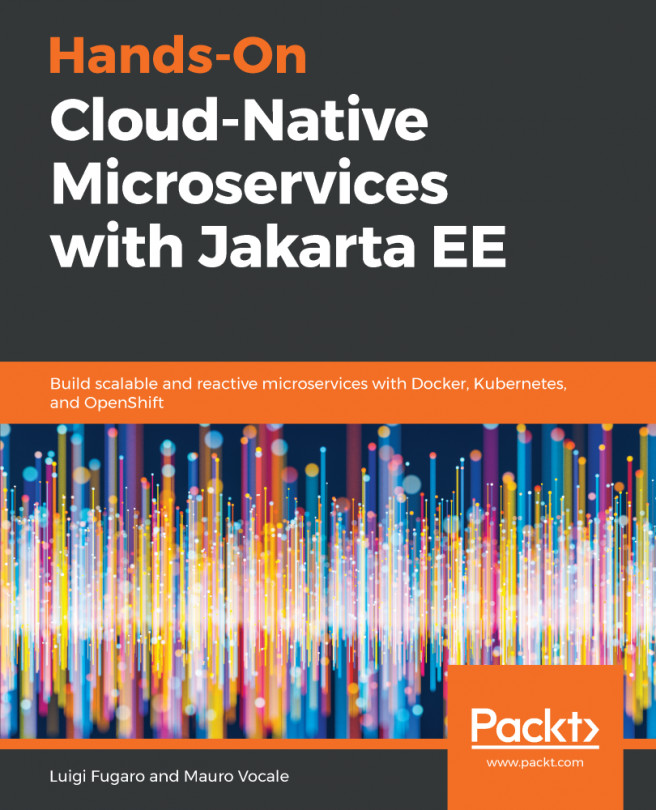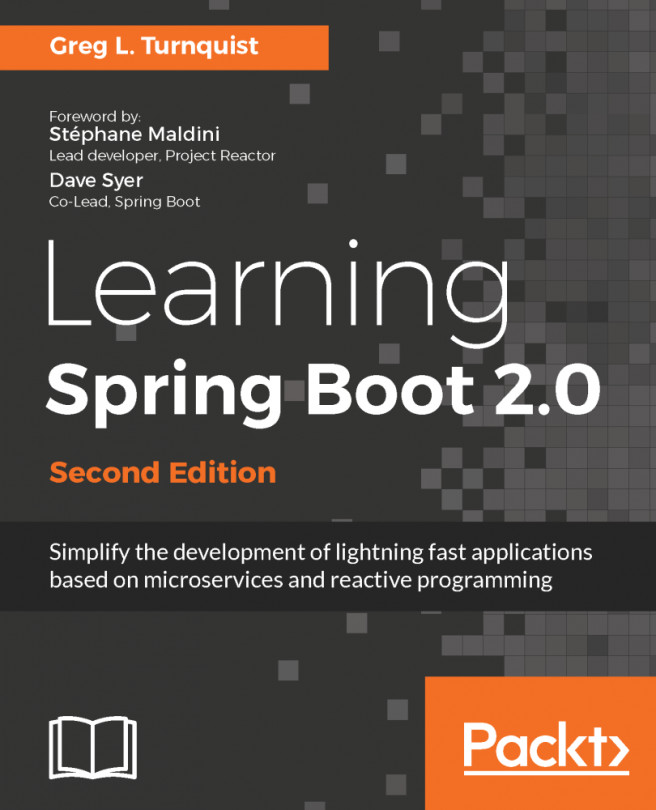When we do these tests, it is really important to do them in a way that everyone can understand, and have these tests that can be easily read is something really important for our applications. As we said earlier, we can even use our Ubiquitous language in our tests so that anyone in the team can understand them, including our domain experts. There is a Kotlin library named Kluent that allows us to do fluent tests, taking advantage of some of the benefits of the Kotlin programming language. More details are available at: https://markusamshove.github.io/Kluent/.
Fluent tests
Adding Kluent
First, we will add Kluent as a dependency in our Maven POM. Go to the Project window and open pom.xml in the root folder of the project....