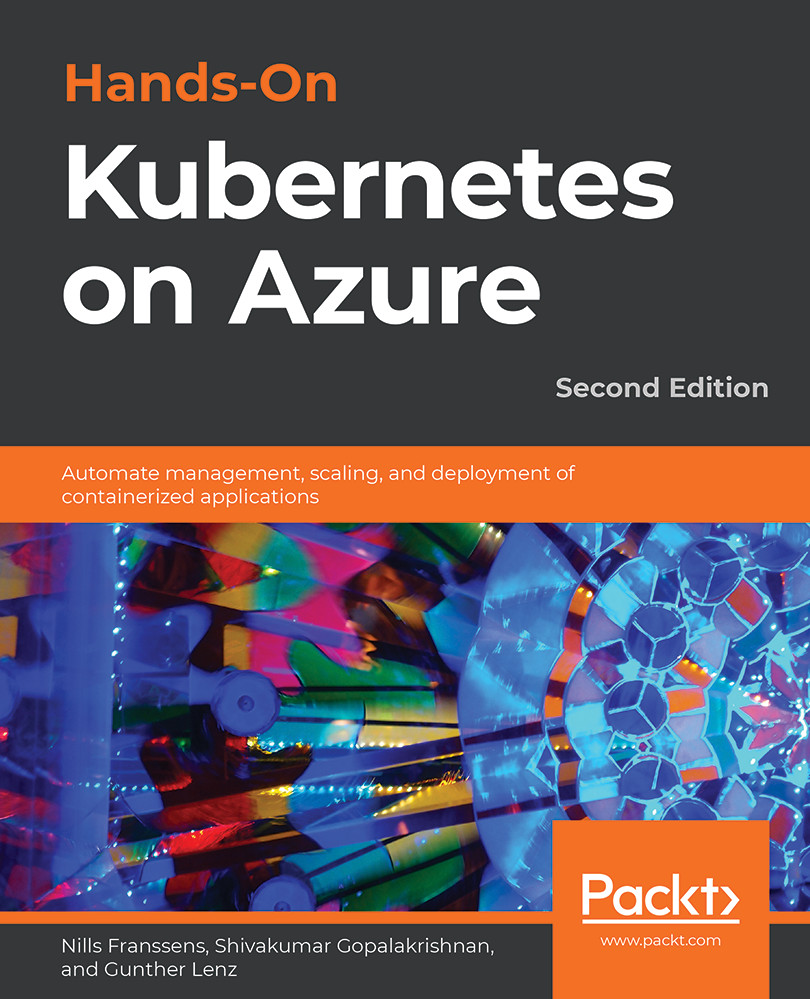Scaling your application
There are two scale dimensions for applications running on top of AKS. The first scale dimension is the number of Pods a deployment has, while the second scale dimension in AKS is the number of nodes in the cluster.
By adding additional Pods to a deployment, also known as scaling out, you add additional compute power to the deployed application. You can either scale out your applications manually or have Kubernetes take care of this automatically via the HPA. The HPA will watch metrics such as CPU to determine whether Pods need to be added to your deployment.
The second scale dimension in AKS is the number of nodes in the cluster. The number of nodes in a cluster defines how much CPU and memory are available for all the applications running on that cluster. You can scale your cluster either manually by changing the number of nodes, or you can use the cluster autoscaler to automatically scale out your cluster. The cluster autoscaler will watch the cluster...