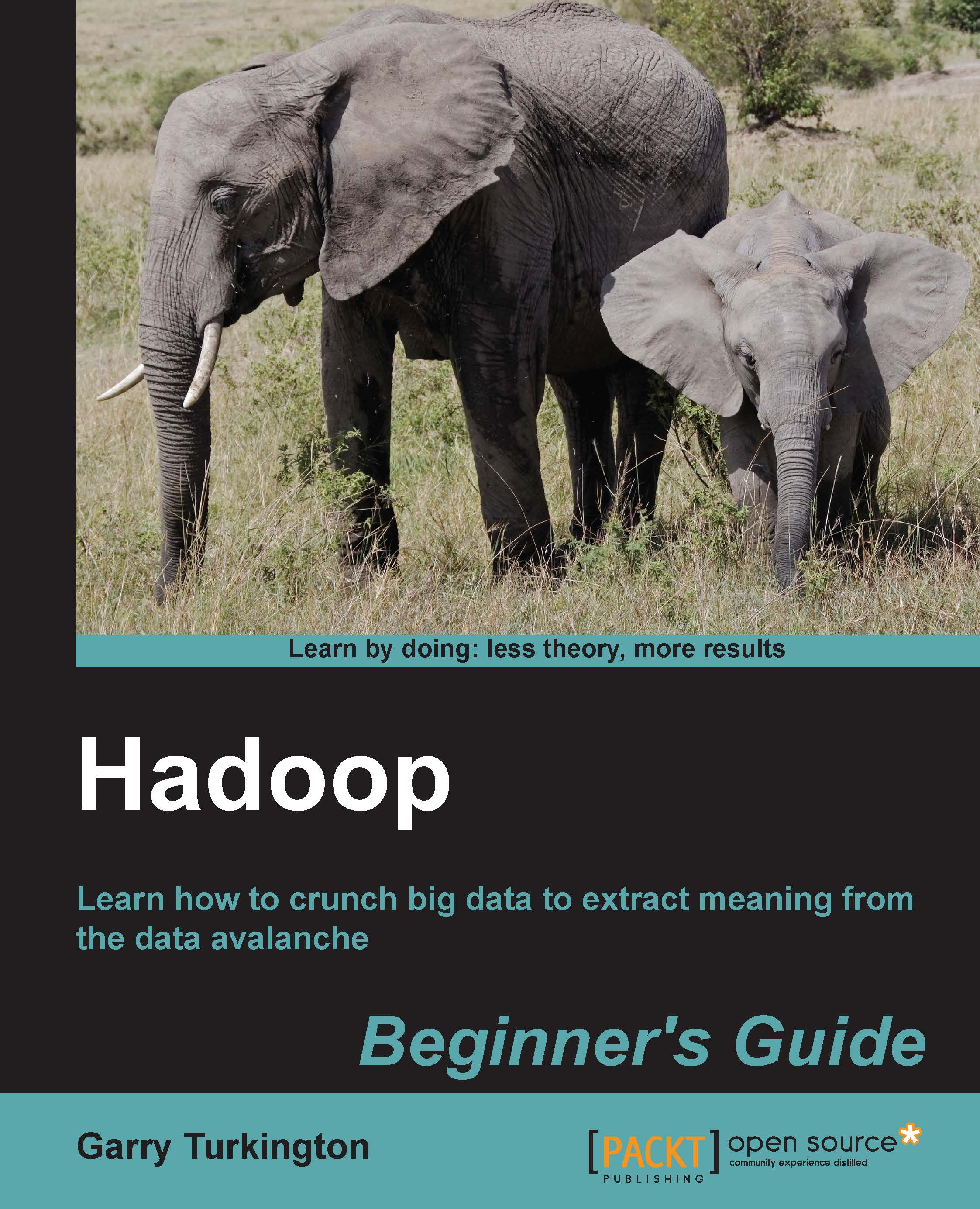Time for action – importing Hive data into MySQL
Regardless of these limitations, let's demonstrate that, in the right situations, we can use Sqoop to directly export data stored in Hive.
Remove any existing data in the employee table:
$ echo "truncate employees" | mysql –u hadoopuser –p hadooptestYou will receive the following response:
Query OK, 0 rows affected (0.01 sec)Check the contents of the Hive warehouse for the employee table:
$ hadoop fs –ls /user/hive/warehouse/employeesYou will receive the following response:
Found 1 items … /user/hive/warehouse/employees/part-m-00000
Perform the Sqoop export:
sqoop export --connect jdbc:mysql://10.0.0.100/hadooptest --username hadoopuser –P --table employees \ --export-dir /user/hive/warehouse/employees --input-fields-terminated-by '\001' --input-lines-terminated-by '\n'

What just happened?
Firstly, we truncated the employees table in MySQL to remove any existing data and then confirmed the employee table data was where we expected...