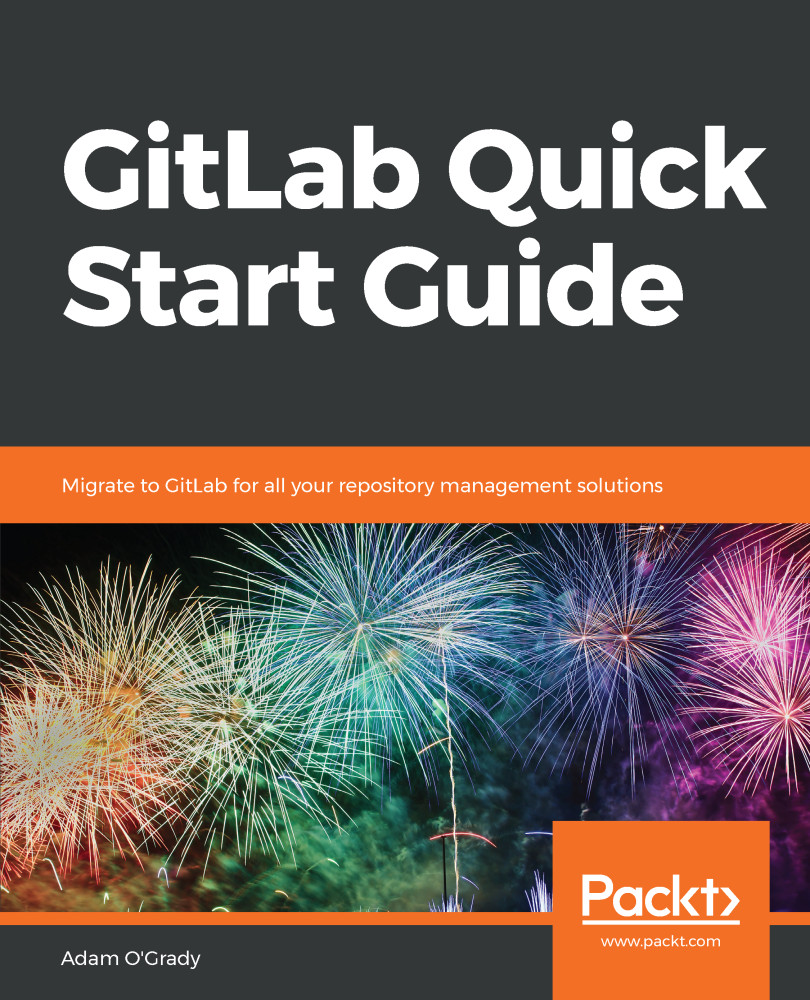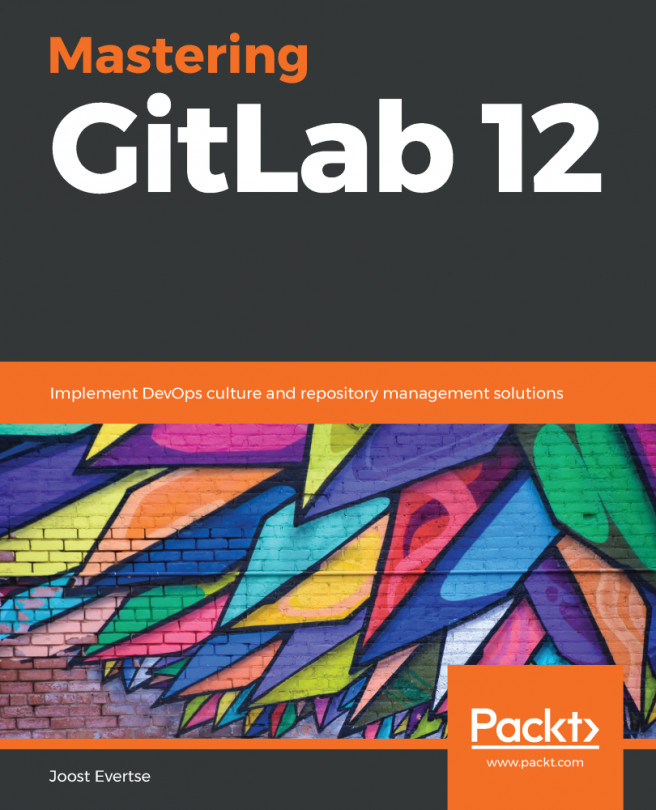In this chapter, we explored the requirements of GitLab and discovered what systems it can run on. We noted down the required RAM, CPU, storage space, operating system, and software components/frameworks.
We ran through installing and configuring GitLab. We looked at setting up the omnibus package, which is an all-in-one option for getting up and running with GitLab on Ubuntu, CentOS, and their related operating systems.
For people who aren't able to run the Omnibus package, we also ran through a manual installation.
Lastly, we explored creating an account on GitLab.com or a self-managed GitLab instance.
In the next chapter, we'll discover more about git and the workflow that's recommended for projects that are using it. We'll also go through the GitLab workflow, an alternative that was presented by GitLab as the preferred way to work with git projects...