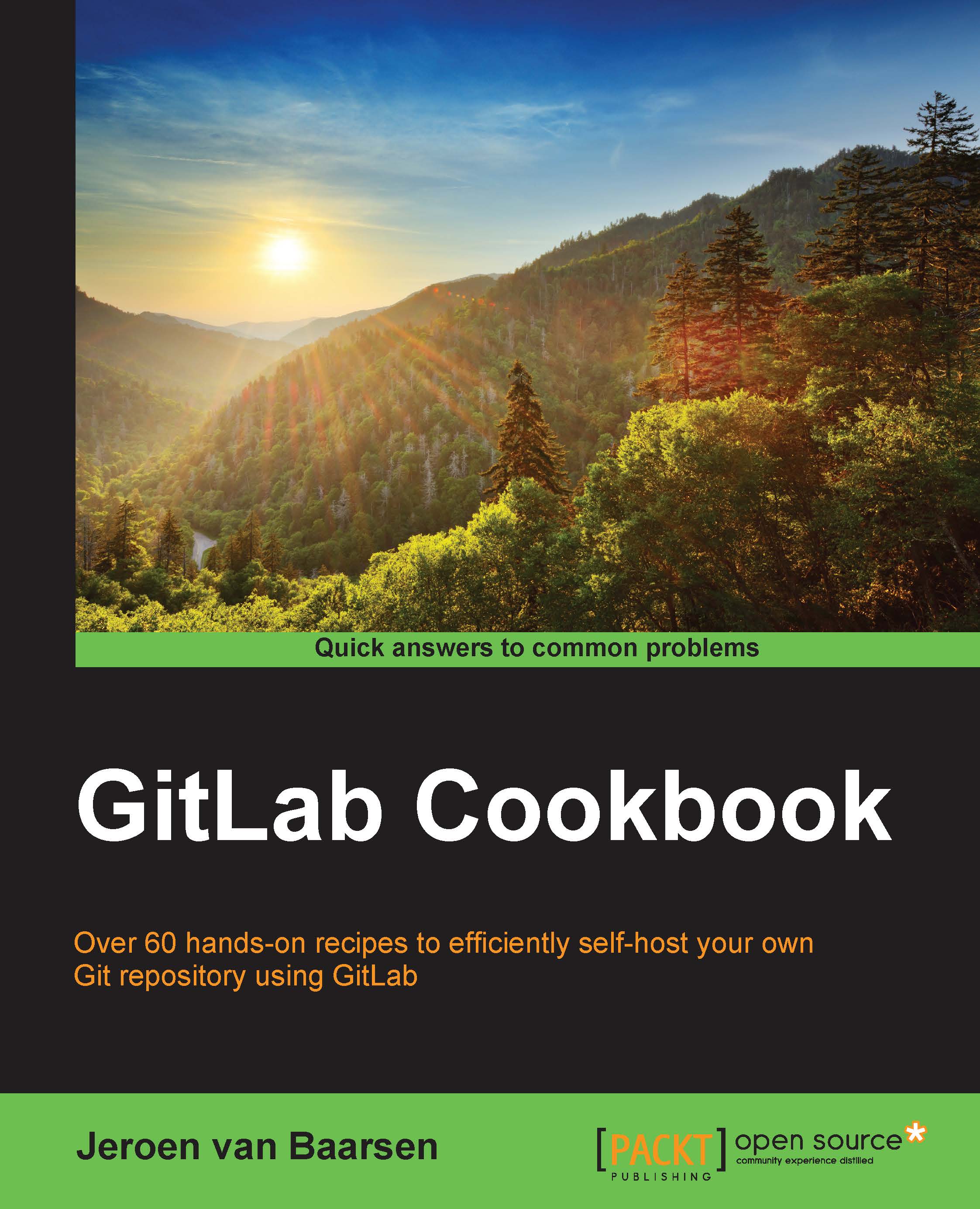Updating an Omnibus installation
In this recipe, we will take a look at how you can update your GitLab installation when you install it via the Omnibus package. In this recipe, I'll make the assumption that you're using Ubuntu 12.04. You can use other Linux distributions; the steps for these can be found at about.gitlab.com.
How to do it…
Let's update the Omnibus installation with the following steps:
Log in to your server via SSH.
Stop the
unicornserver:$ sudo gitlab-ctl stop unicornStop the background job server:
$ sudo gitlab-ctl stop sidekiqCreate a backup in case the upgrade fails:
$ sudo gitlab-rake gitlab:backup:createDownload the package from the GitLab website (https://about.gitlab.com/downloads/):
$ wget https://downloads-packages.s3.amazonaws.com/ubuntu-12.04/gitlab_7.1.1-omnibus.1-1_amd64.debInstall the new package (change the
x.x.xpart to the correct version number from your download):sudo dpkg -i gitlab_x.x.x-omnibus.xxx.debReconfigure GitLab:
sudo gitlab-ctl reconfigure...