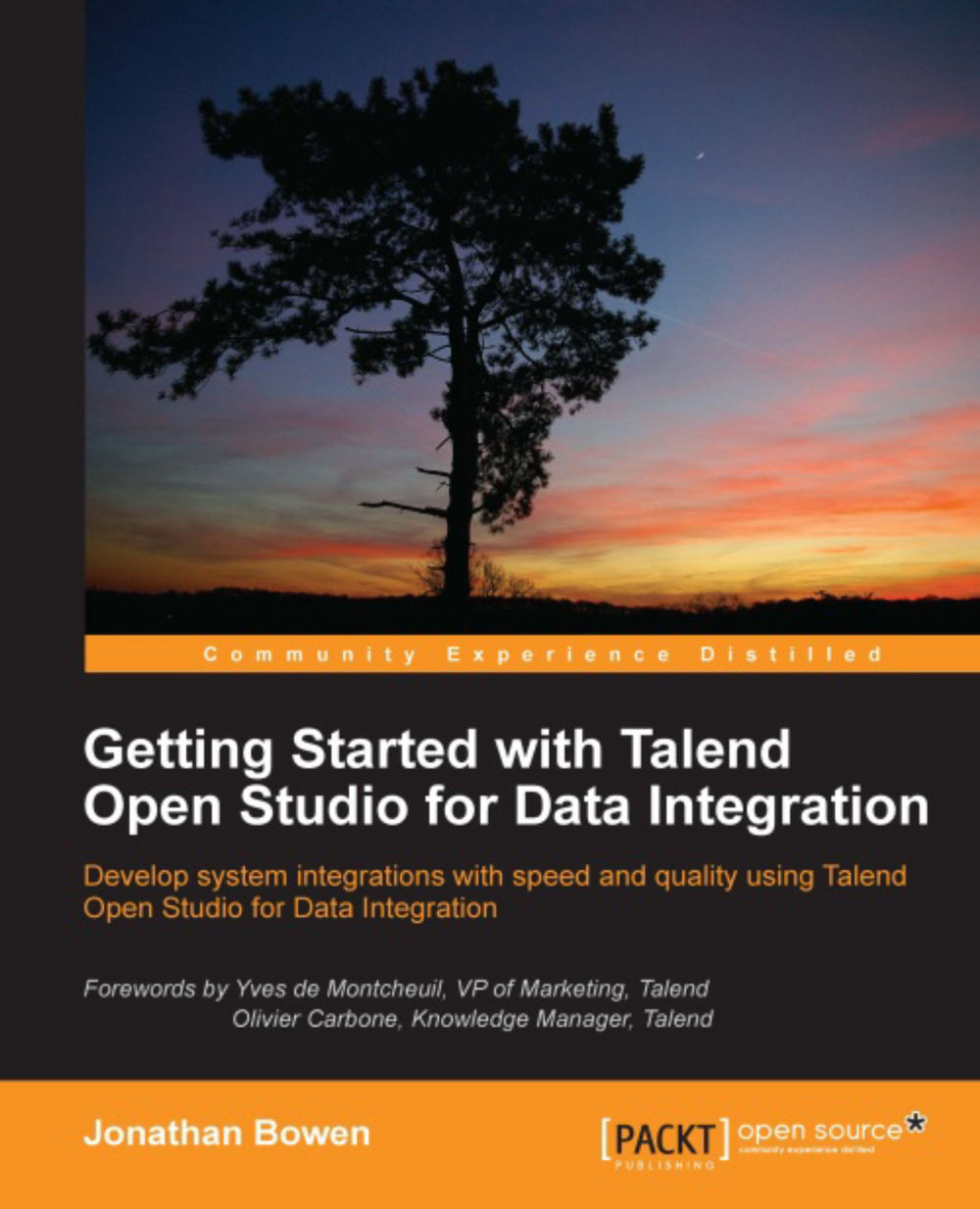Order status updates
Once the orders have been processed by the suppliers, they will send back an order status update to the website system, confirming fulfillment. Here are the key features of this process:
The suppliers FTP files to a directory on the website server. All suppliers follow the same format and the filenames' convention is
[supplier code]_shipped_[timestamp].csv, for examplefab_shipped_201206060900.csv.The suppliers can supply these files many times per day on a schedule that is not predetermined.
Once processed, the output file needs to be moved to the website's order status import directory.
The file required by the website is in XML format and is to be named
orderstatus_update.xml.The website has a constraint that an item cannot be shipped more times than it was ordered. If data is presented to the website that attempts to ship an order line that has already been shipped, the import process to the website will fail, requiring manual intervention. For standard merchandise...