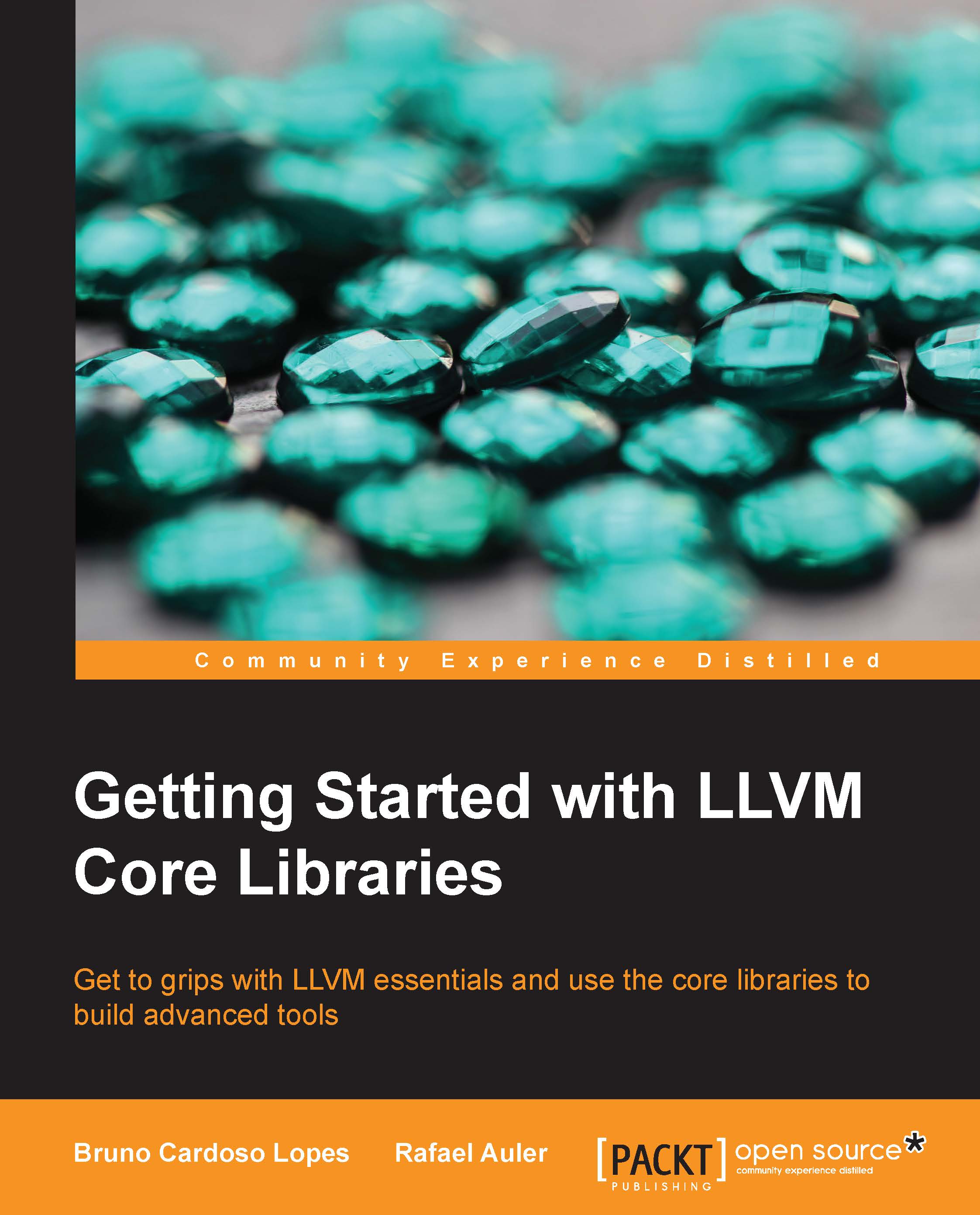Writing your first LLVM project
In this section, we will show you how to write your first project that uses LLVM libraries. In the previous sections, we presented how to use LLVM tools to produce an intermediary language file that corresponds to a program, a bitcode file. We will now create a program that reads this bitcode file and prints the name of the functions defined within it and their number of basic blocks, showing how easy it is to use LLVM libraries.
Writing the Makefile
Linking with LLVM libraries requires the use of long command lines that are not practical to write without the help of a build system. We show you a Makefile in the following code, based on the one used in DragonEgg, to accomplish this task, explaining each part as we present it. If you copy and paste this code, you will lose the tab character; remember that Makefiles depend on using the tab character to specify the commands that define a rule. Thus, you should manually insert them:
LLVM_CONFIG?=llvm-config ifndef...