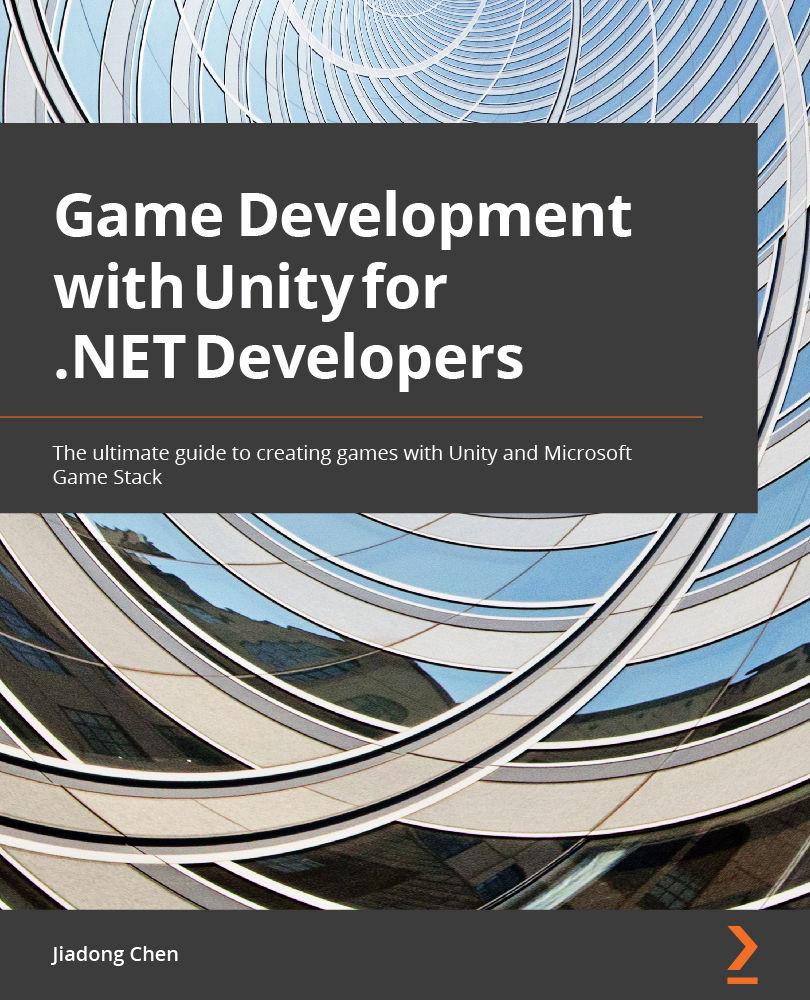Summary
In this chapter, we started by choosing the Unity release and subscription plan that suits your needs. Then, you learned how to install and manage the Unity Editor by using the Unity Hub and explored the five important areas of the Unity Editor – the Toolbar, the Hierarchy window, the Scene view and the Game view, the Inspector window, and the Project window. You were then introduced to the Unity Editor toolbars and the windows provided by Unity. We also discussed what a game engine is and explored the different features provided by Unity for developers to develop games. We then introduced the .NET profiles in Unity and the scripting backends offered by Unity; you should now know the difference between the Mono scripting backend and the IL2CPP scripting backend. Finally, we demonstrated how to set up Visual Studio for Unity Editor to write code.
In the next chapter, we will start with a detailed introduction to the basic concepts of scripting in Unity, such as GameObjects, components, and some special, important components such as Transform. We will also introduce you to the life cycle of a script instance. Then, we will discuss how to create objects from scripts and how to access GameObjects or components through C# code. Some best practices for scripting in Unity will also be introduced. Finally, we will introduce packages and the Package Manager in Unity.