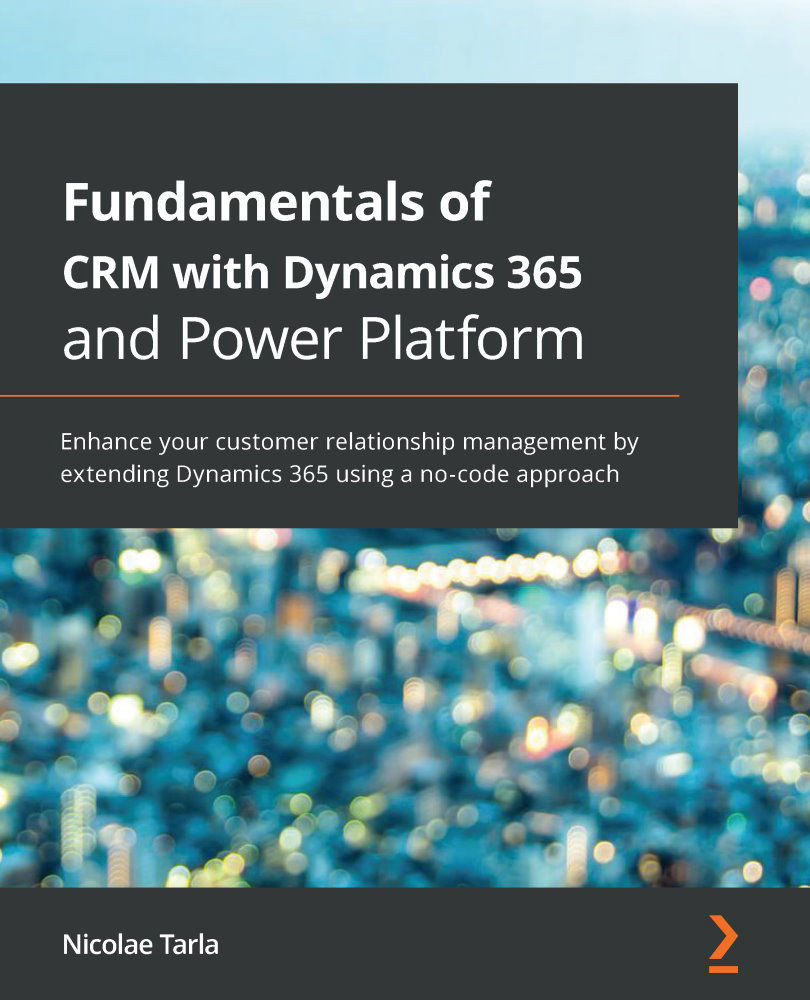With the move to the new app model, we now find the Field Service applications in the App drawer. These are new apps built on the Unified Interface. The following screenshot shows the App drawer with several applications you have access to, depending on user roles and permissions. You might see more or other applications than what is presented in the following screenshot. In this list, we find the Field Service and the Resource Scheduling application. These are two separate scenarios we will look at during this chapter.
Note that, at the bottom of each tile, you have an indication of the interface being used. The tiles marked with UNIFIED INTERFACE are the new modern applications, as seen here:

Navigate from the app drawer to the Field Service app.
The core entity around this module is Bookings. Hence, once you open this app, you can navigate to the Scheduling section and find the Bookings option. Once you select it, you...