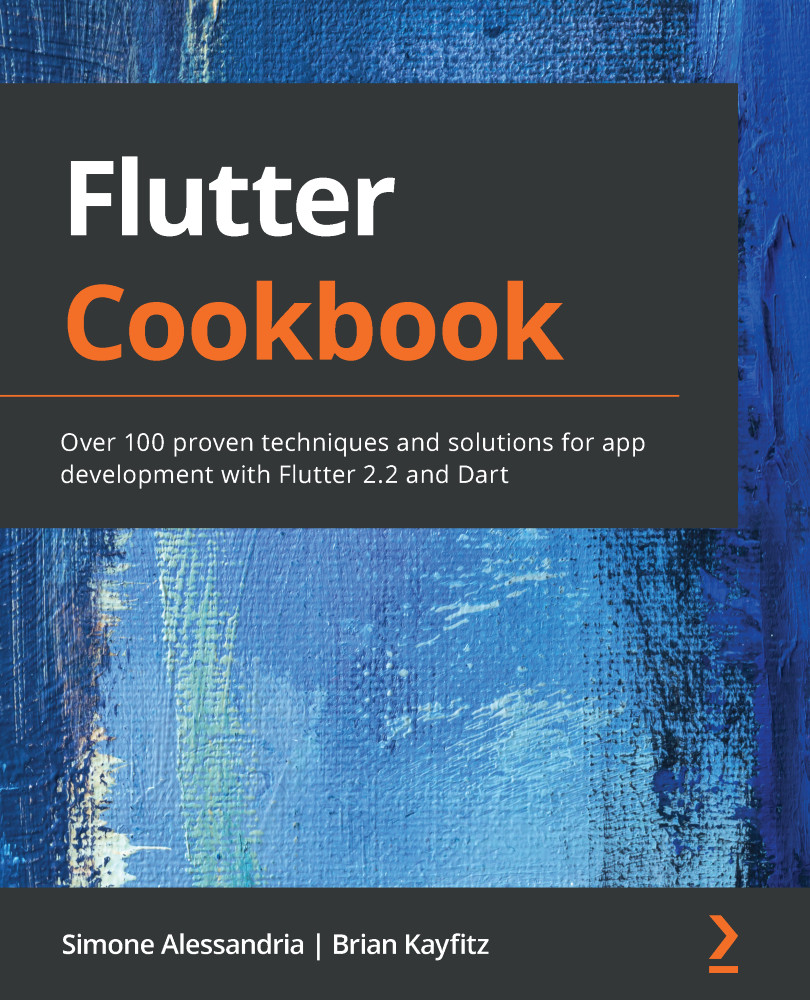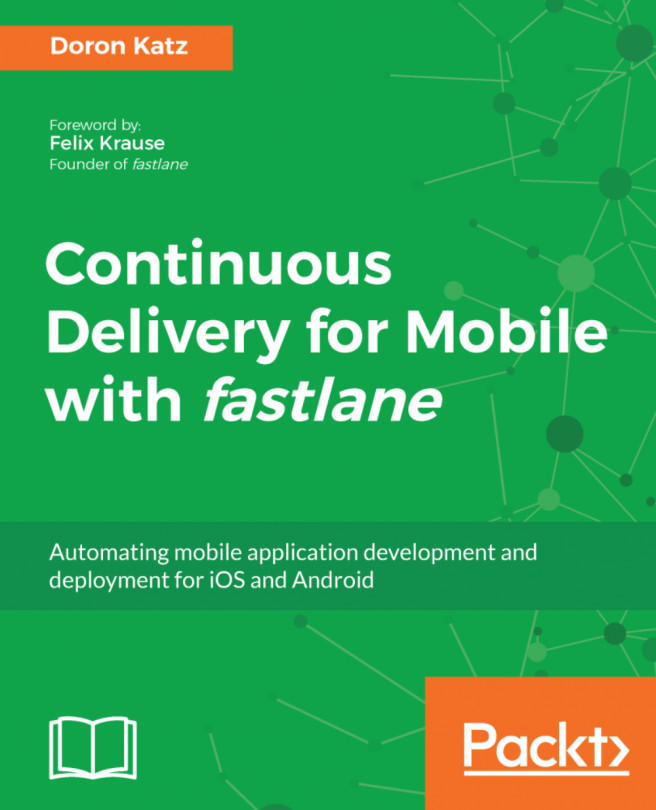You should have completed the previous recipe in this chapter before following along with this one.
Create a new file in the project called basic_screen.dart. Make sure that the app is running while you are making these code changes. You could also adjust the size of your IDE so that the iOS simulator or Android emulator can fit beside it:

By setting up your workspace in this way, it will be much easier to see code changes automatically injected into your app (if you are lucky enough to be using two monitors, this does not apply, of course).