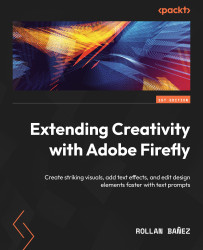Contributing to making Adobe Firefly better
In this section, we’ll cover how to share your feedback (praises and concerns) with the Firefly team.
You will see buttons titled Rate this result, indicated by a thumbs up and thumbs down icon. You can click on each so you can send feedback regarding the outputs generated based on your prompt.
The thumbs up will enable you to provide the following responses of what worked well. See Figure 2.27.

Figure 2.27 – Feedback process for the thumbs-up button
The thumbs-down icon will offer a different set of options for what went wrong. Both options will enable you to add a note when submitting your feedback. See Figure 2.28.

Figure 2.28 – Feedback process for the thumbs-down button
While there are safeguards on Adobe Firefly to prevent misuse or unintended results based on the prompts created, sometimes, even with good intentions, it may be misled into creating...