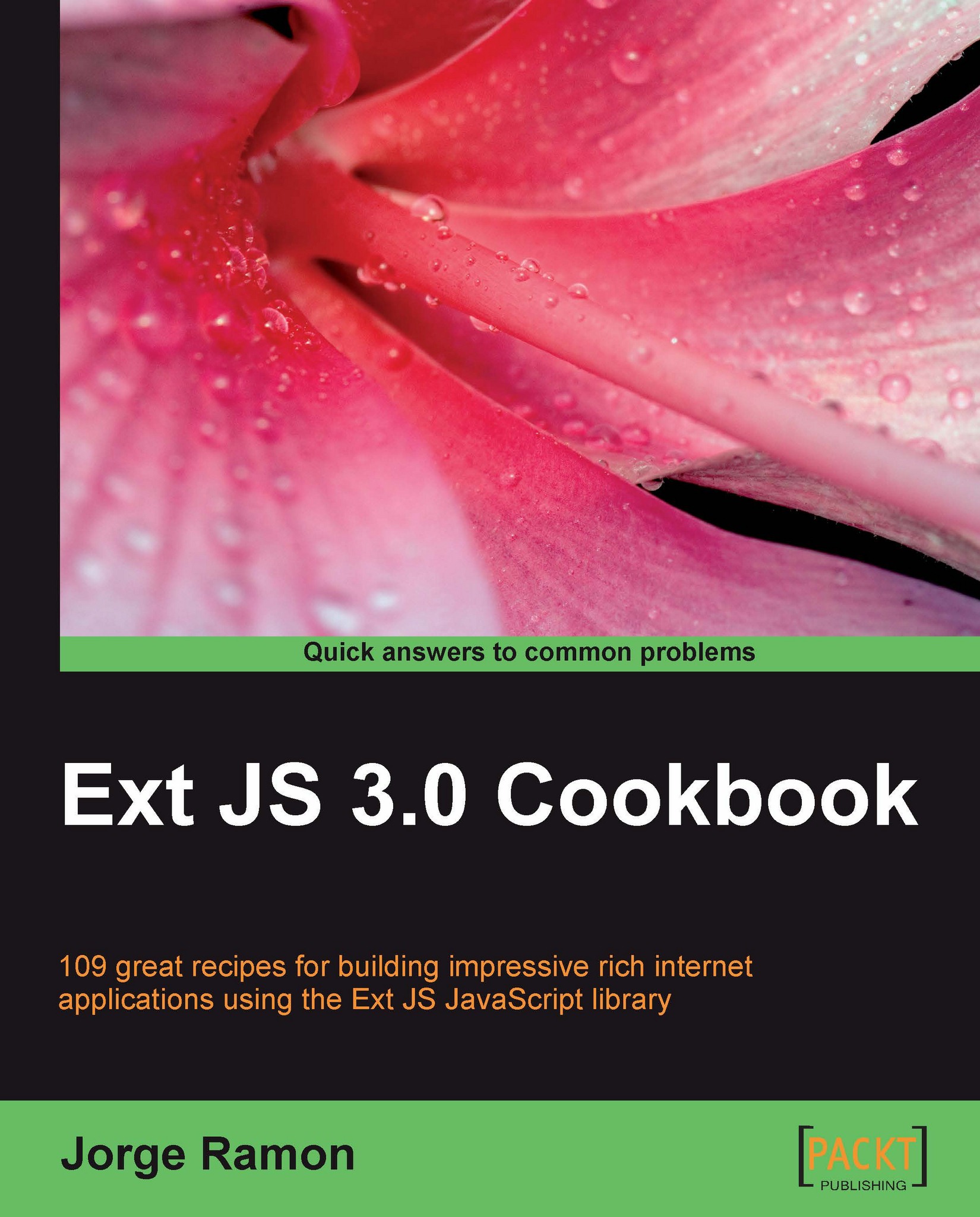Chapter 4. Fun with Combo Boxes and Date Fields
This chapter teaches you the following recipes:
Using the combo box with local data
Displaying remote data with a combo box
Combo box with autocomplete
How the combo box helps you to type
Converting an HTML drop-down list into an Ext combo box
Cascading combo boxes
Using templates to change the look of combo box items
Using paging to handle a large number of combo box items
The different ways to set up disabled dates in a date field
The date range selector
Introduction
Combo boxes and date fields are combinations of the edit and list fields. They support safe data input and save space in your user interface. The recipes in this chapter explore the advantages of these widgets as well as their efficiency trade-offs.