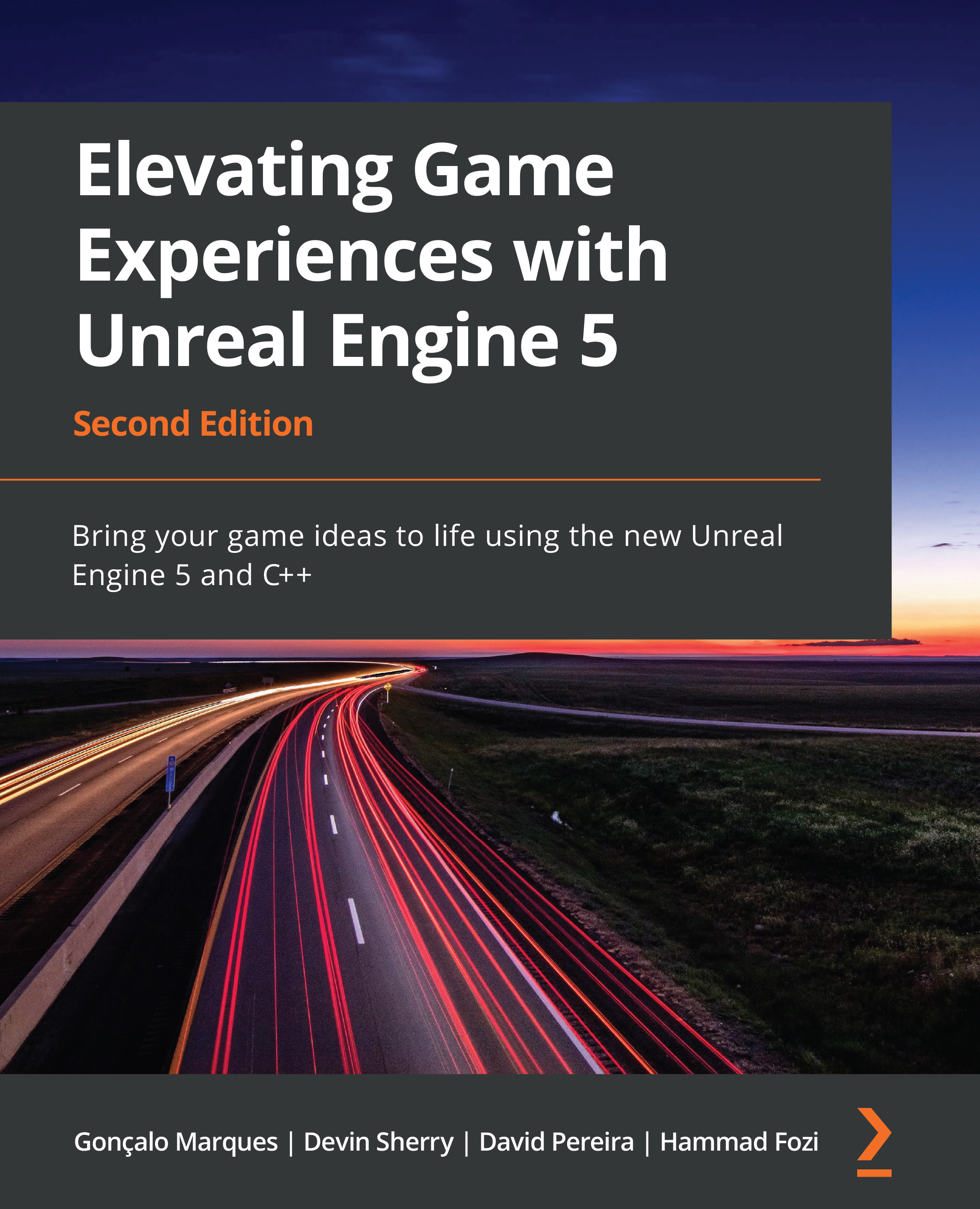Viewport navigation
In the previous section, we mentioned that the Viewport window allows you to visualize your level, as well as manipulate the objects inside it. Because this is a very important window for you to use and has a lot of functionality, we’re going to learn more about it in this section.
Before we start learning about the Viewport window, let’s quickly get to know levels. In UE5, levels represent a collection of objects, as well as their locations and properties. The Viewport window will always show you the contents of the currently selected level, which in this case was already made and generated alongside the Third Person template project. In this level, you can see four wall objects, one ground object, a set of stairs, and some other elevated objects, as well as the player character, which is represented by the UE5 mannequin. You can create multiple levels and switch between them by opening them via the Content Browser window.
To manipulate and...