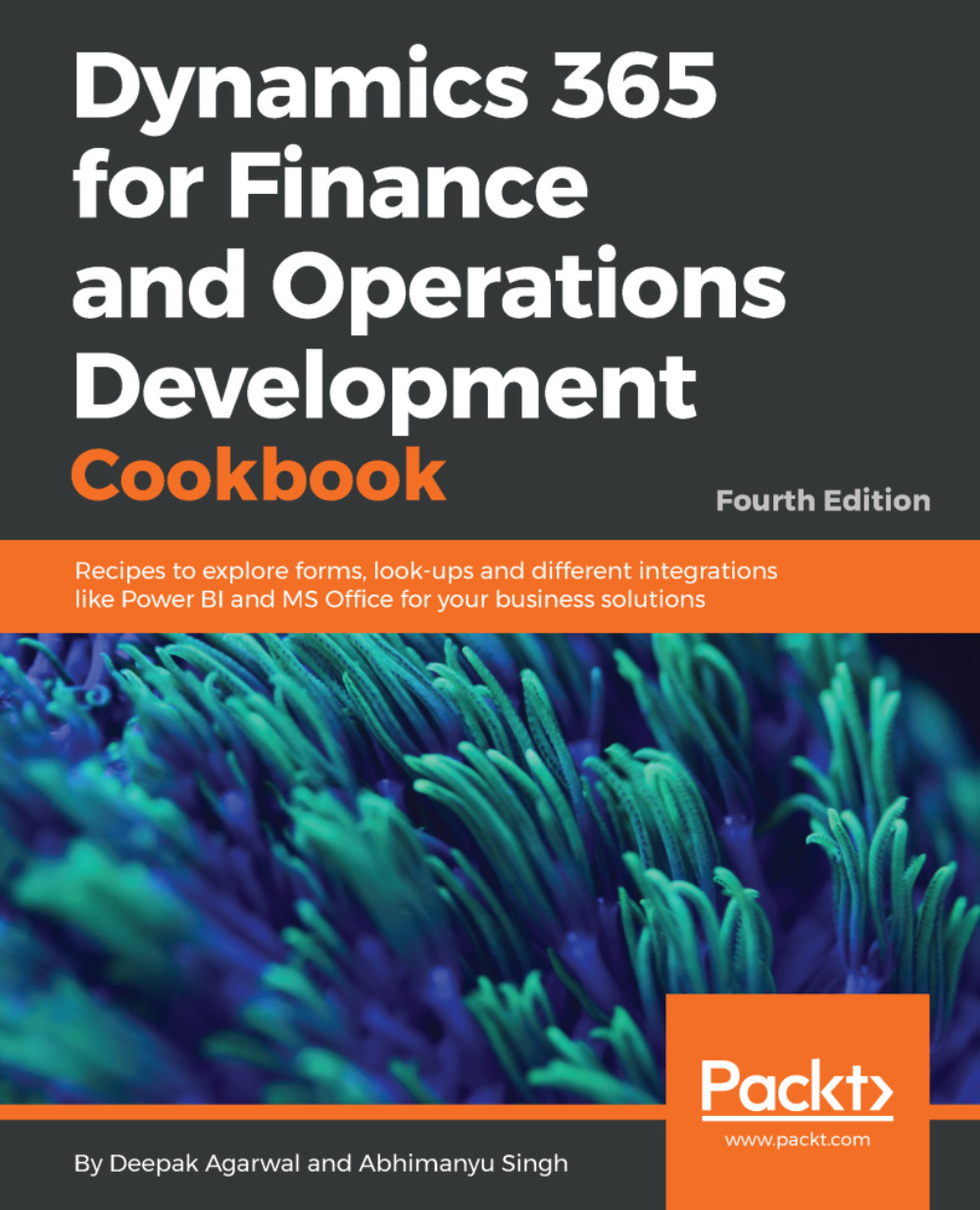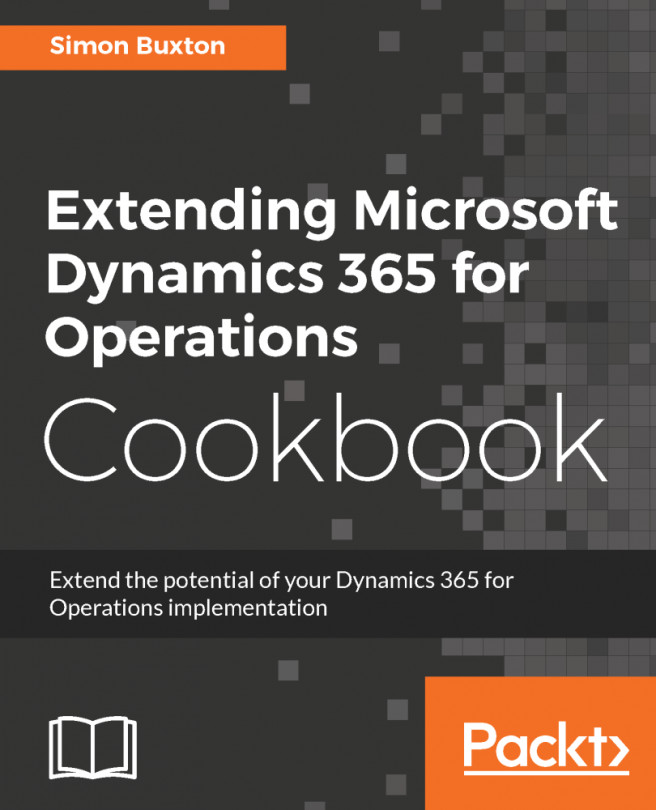Automatic lookups, mentioned in the previous recipe, are widely used across the system and are very useful in simple scenarios. When it comes to showing different fields from different data sources, applying various static or dynamic filters, or similar, some coding is required. The current version of Dynamics 365 for Finance and Operations is flexible enough that the developer can create custom lookups, either using the Dynamics 365 for Finance and Operations forms or by running them dynamically from the X++ code.
This recipe will show how to dynamically build a runtime lookup from the code. In this demonstration, we will modify the Vendor account lookup on the Customers form to allow users to select only those vendors that use the same currency as the currently selected customer.