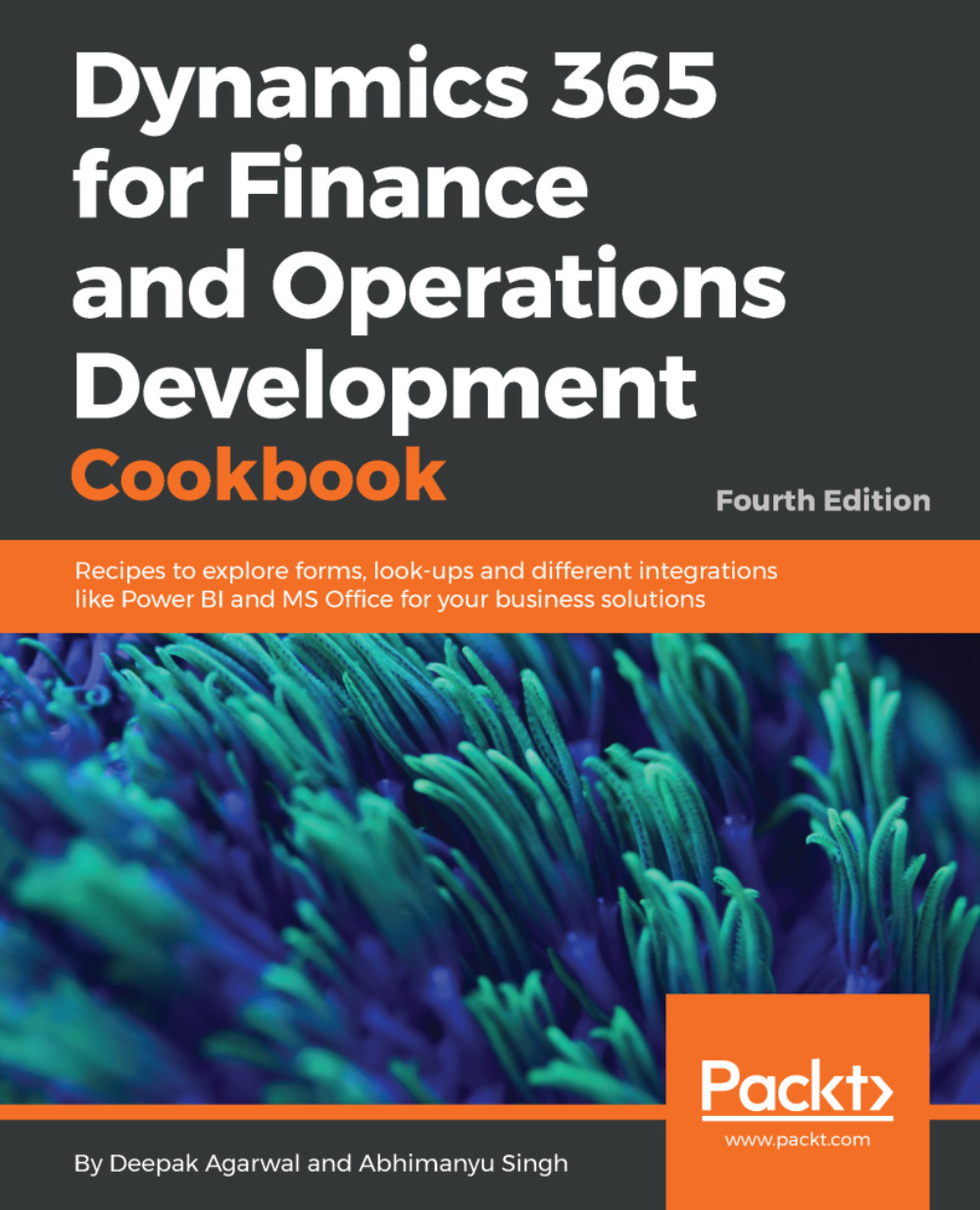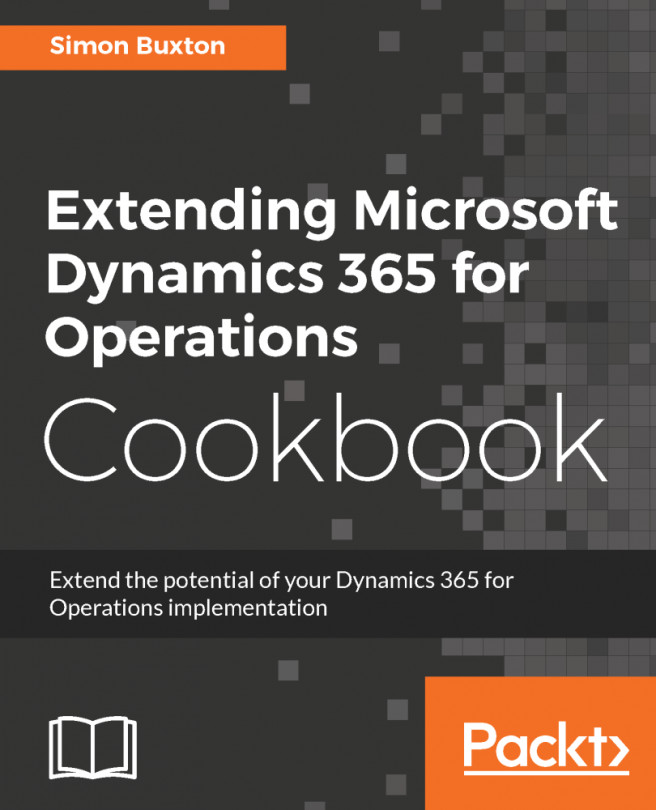In Dynamics 365 for Finance and Operations, file reading or saving is a very common operation. Normally, for non-automated operations, the system prompts the user for file input.
This recipe will demonstrate how the user can be presented with the file browse dialog box in order to choose the files in a convenient way.
Folder browsing lookups can be used when the user is required to specify a local or a network folder, to store or retrieve external files. Such lookups are generated in Dynamics 365 for Finance and Operations using the File upload control.
In this recipe, we will learn how to create a lookup for folder browsing. As an example, we will create a new field and control named Documents on the Vendor parameters form, which will allow us to store a folder path.