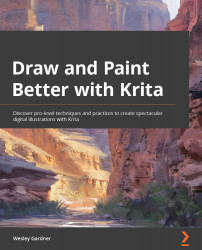Chapter 1: Getting Started with Krita
As we have established, the goal of this book is not to be a technical manual about Krita (as Krita's official documentation is way better at that than I will ever be!). However, there are some fundamentals that we are going to cover to make sure we start our Krita journey in the best possible way. Whether you're a seasoned professional or someone who is brand new to digital art, you're certain to find something interesting here!
This chapter is going to cover some of my basic hardware recommendations so that you can get the most out of your Krita painting experience. We will look at a quick overview of Krita as a piece of software, learn how to download and install Krita, and go over Krita's default user interface (UI) once you have the software installed.
In this chapter, we will cover the following topics:
- Recommending hardware – tablets and upgrades
- What is Krita, and what makes it different?
- Installing Krita
- Breaking down the Krita UI