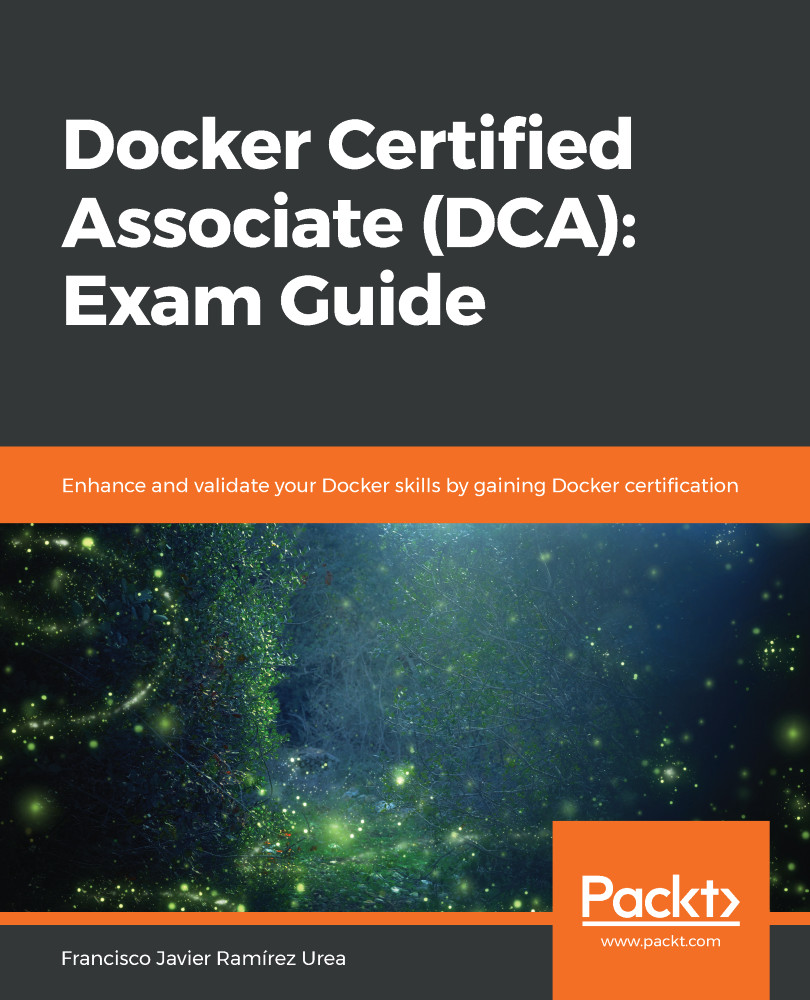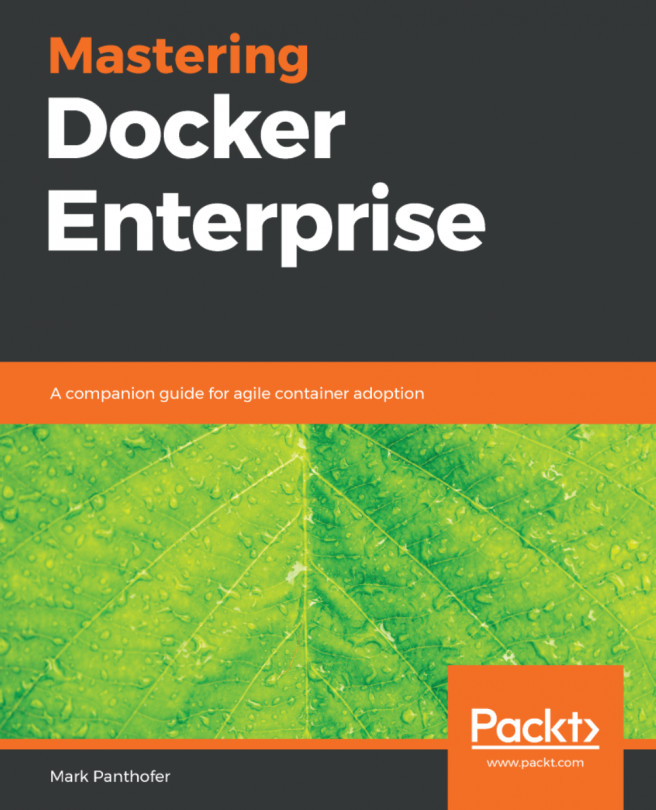We will now work through a long lab that will help us to review the concepts we've learned so far.
Deploy environments/kubernetes from this book's GitHub repository (https://github.com/PacktPublishing/Docker-Certified-Associate-DCA-Exam-Guide.git) if you have not done so yet. You can use your own Linux server. Use vagrant up from the environments/kubernetes folder to start your virtual environment. All files used during these labs can be found inside the chapter9 folder.
Wait until all of the nodes are running. We can check the status of the nodes using vagrant status. Connect to your lab node using vagrant ssh kubernetes-node1. Vagrant deploys three nodes for you, and you will be using the vagrant user with root privileges using sudo. You should have the following output:
Docker-Certified-Associate-DCA-Exam-Guide/environments/kubernetes$ vagrant up
--------------------------------------------------------------------------------------------
KUBERNETES Vagrant Environment...