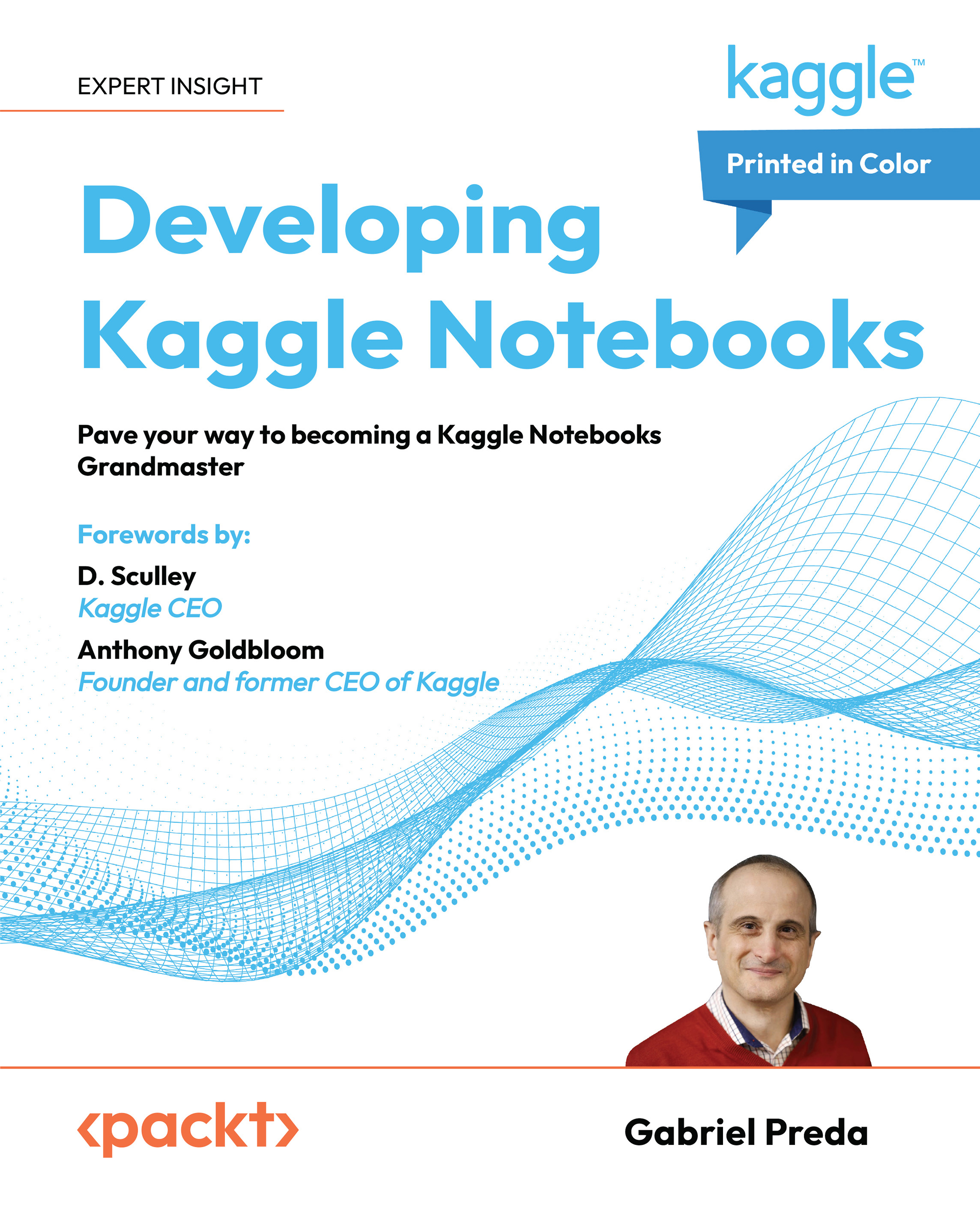Exploring notebook capabilities
Notebooks serve as powerful tools for data exploration, model training, and running inferences. In this section, we will examine the various capabilities that Kaggle Notebooks have to offer.
We will start off with the most frequently used features of notebooks. We will go through the options to add various resources to a notebook (data and models) and to modify the execution environment. Then, we continue with more advanced features, which will include setting up utility scripts, adding or using secrets, using Google Cloud services, or upgrading a notebook to a Google Cloud AI Notebook. Let’s get started!
Basic capabilities
On the right-side panel, we have quick menu actions for access to frequently used features of notebooks. In the following screenshot, we take a more detailed look at these quick menu actions.

Figure 2.6: Zoomed-in view of the right-side panel with quick menus
As you can see, the first quick menu actions...