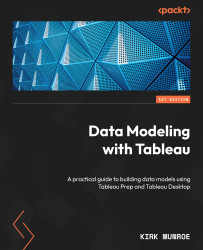Adding user-based security inside a published data source using an entitlements table
An entitlements table is a table that identifies users and the data they are entitled to see.
Let’s begin by opening the Entitlements.xlsx file that we previously downloaded from GitHub with Microsoft Excel or another program that opens Microsoft Excel files. This is the same file we used to add our users to Tableau Server or Cloud earlier in this chapter.
The file should look like what’s shown in Figure 11.29:

Figure 11.29 – Entitlements table
This is a simple version of an entitlement table but works well to create our use case. It has two columns. The first is the user’s email, while the second is the countries they are entitled to see. We are going to take this table and join it to the Product Sales.csv table, which contains the Superstore sales data we have been using throughout this book.
Here are two important things to note...