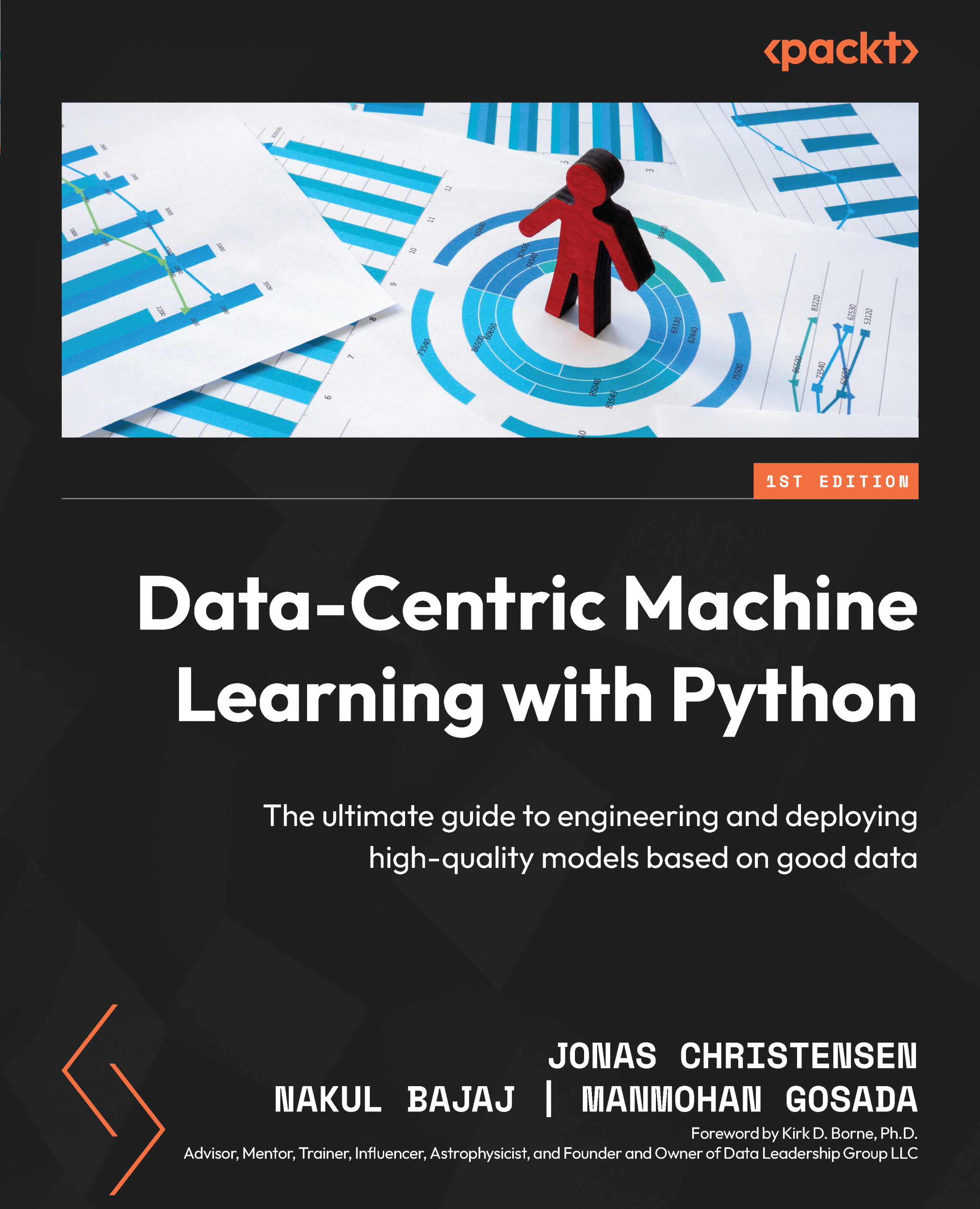Technical requirements
To execute the code examples provided in this chapter on programmatic labeling techniques, ensure that you have the following technical prerequisites installed in your Python environment:
Python version
The examples in this chapter require Python version 3.7 or higher. You can check your Python version by running the following:
import sys print(sys.version)
We recommend using the Jupyter Notebook integrated development environment (IDE) for an interactive and organized coding experience. If you don’t have it installed, you can install it using this line:
pip install jupyter
Launch Jupyter Notebook with the following command:
jupyter notebook
Library requirements
Ensure that the following Python packages are installed in your environment. You can install them using the following commands:
pip install snorkel pip install scikit-learn pip install Pillow pip install tensorflow pip install pandas pip install numpy
Additionally,...