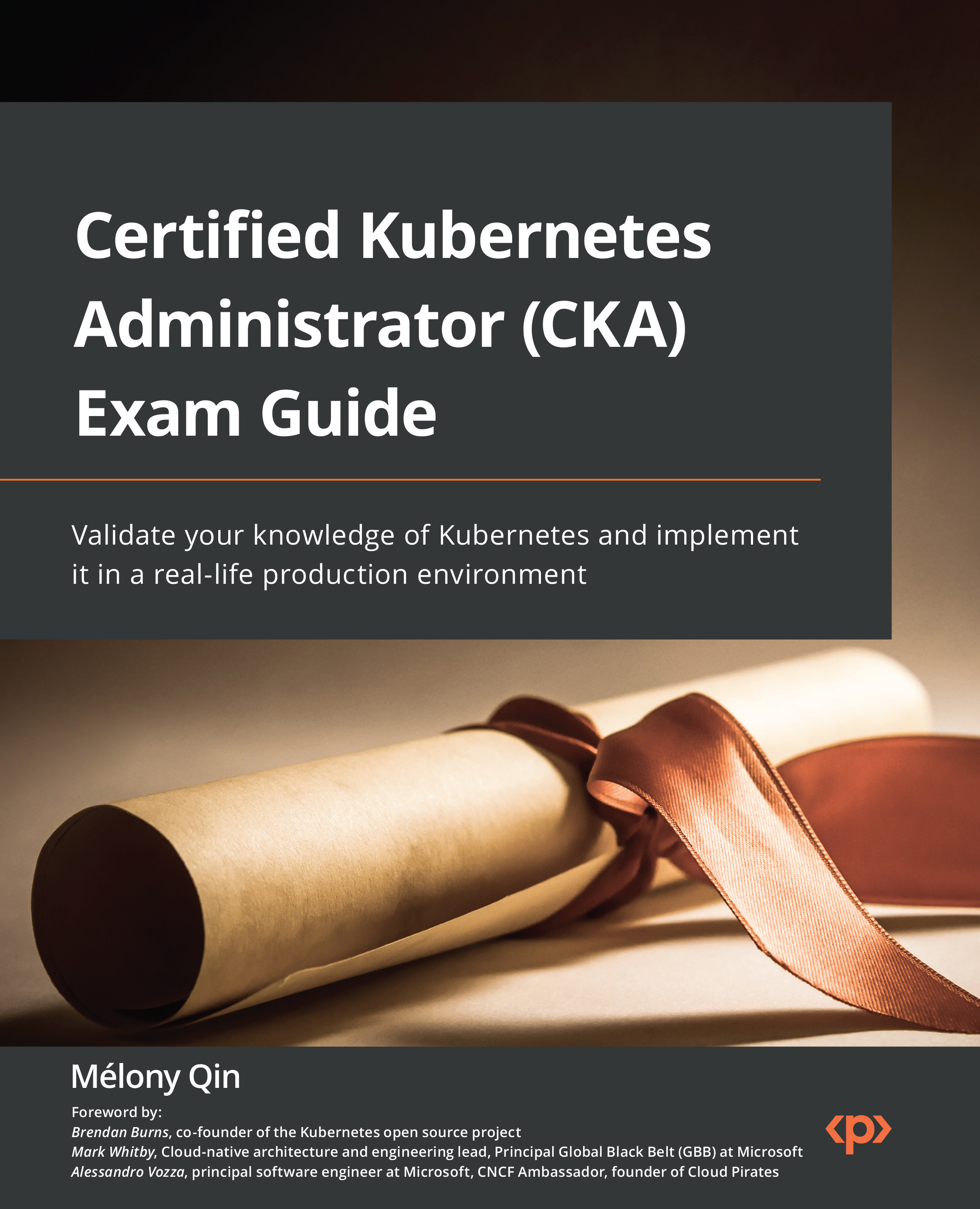Setting up a highly available cluster with kubeadm
In Chapter 1, Kubernetes Overview, we introduced the cluster architecture, which gives us two options: setting up a single node Kubernetes cluster for dev/test quick testing or setting up a multi-node Kubernetes cluster for more professional use, or even use in production. A standard configuration would be one master with multiple worker nodes. As we stated in the previous chapter, the Kubernetes master node is where the control plane resides. In the event of a master node going down, either the containerized workloads up and running in the worker nodes will still keep running until the worker node is off the grid for some reason or there are no available master nodes, meaning no new workloads will be scheduled to the worker node.
There are two options available to build a HA Kubernetes cluster:
- Building multiple master nodes: This is the option where the control plane nodes and etcd members co-exist in the same master...