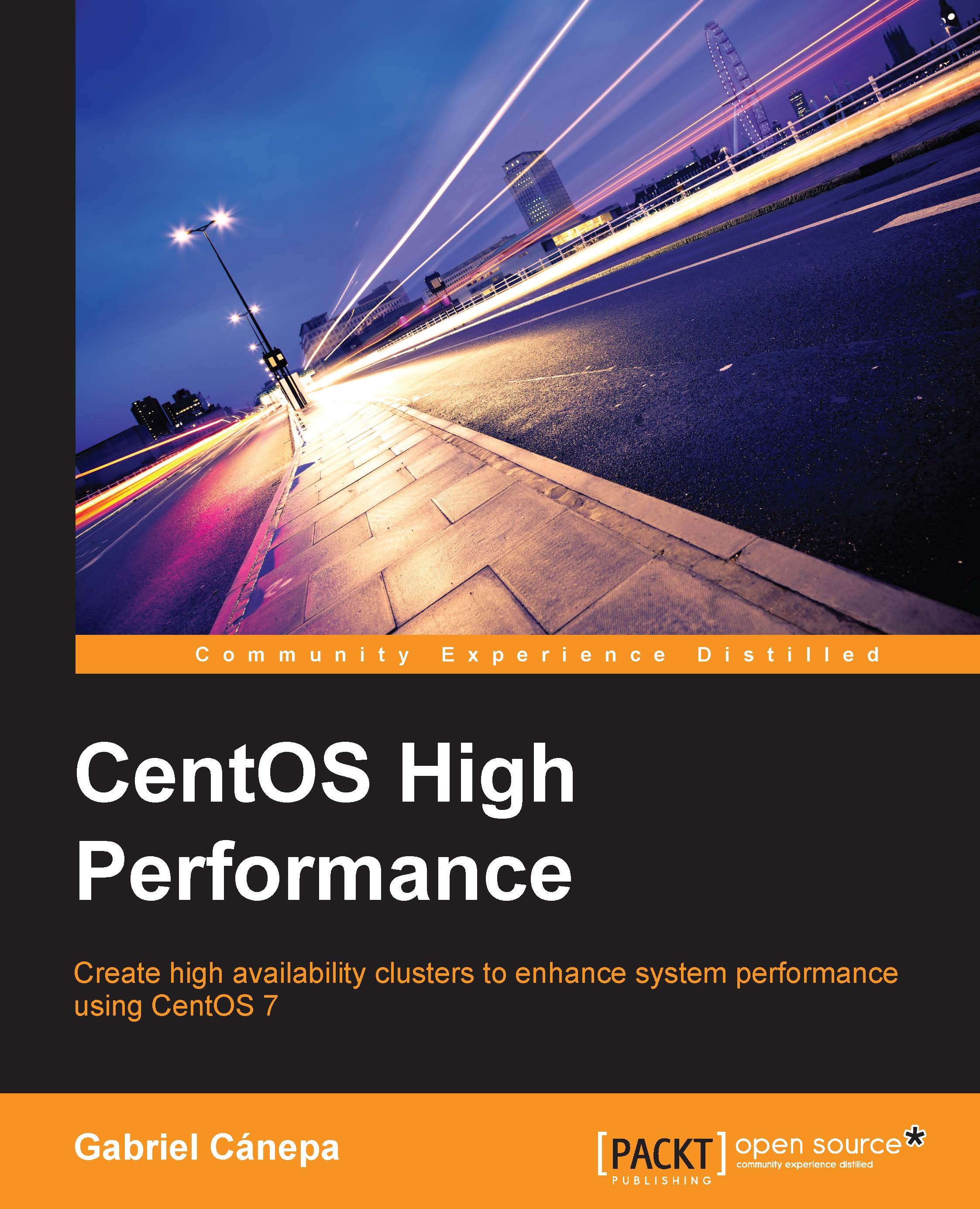Failover – an introduction to high availability and performance
The failover process can be roughly described as the action of switching, in the event of power or network failure, to an available resource to resume operations with the least downtime as possible, with no downtime being the primary goal of high availability clusters.
In Chapter 2, Installing Cluster Services and Configuring Network Components, we configured a simple but essential resource for our purposes: a virtual IP address. You will also recall that in order to start becoming acquainted with PCS—the tool that is used as a frontend to PCS (the configuration manager)—we presented a brief introduction to its basic syntax and usage.
Tip
As in other cases in the Linux ecosystem, the program/protocol/package name is written in caps, while the tool and utility is written in lowercase. Thus, PCS is used to indicate the package name, and it is the command-line utility that is used to manage PCS.
With the pcs status command, we will...