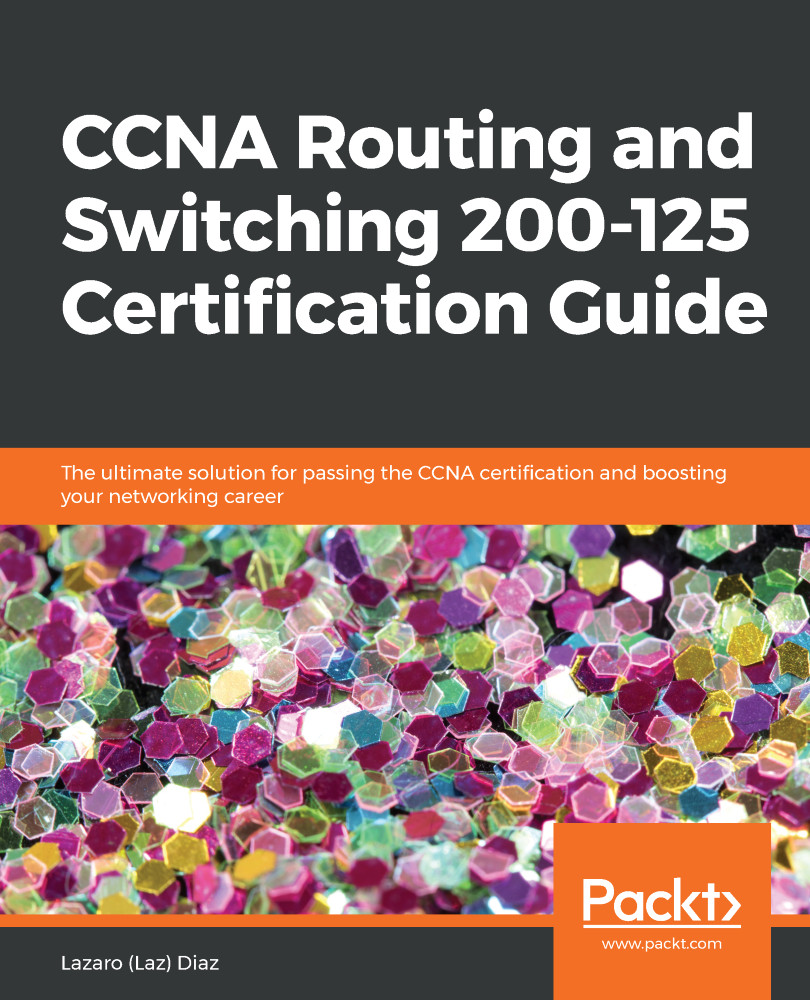Using the same topology we have been looking at, we are now going to go inside the router and configure NAT overload:

When configuring NAT overload, make sure you use the word overload at the end of the third line. You also need to be careful when typing in the pool name, as it's case sensitive, and make sure you point to the correct ACL. You must be aware of all these pitfalls when you configure PAT. Now we need to test and verify that NAT is translating. We will access the web server through the browser on all three PC's.
PC0:

PC1:

PC2:

Okay, all computers were able to reach the website using the DNS domain name.